GTM - Triggers
Introduction
Triggers define when tags are fired.
The firing conditions depend on how your website is set up.
This page includes an example of trigger configuration. However, you may need to adjust it to fit your specific use case.
Trigger creation example
The following example demonstrates how to set up a trigger for the AddToCart event.
-
Trigger can be created during the Tag creation by clicking on
Choose a trigger to make this tag fire...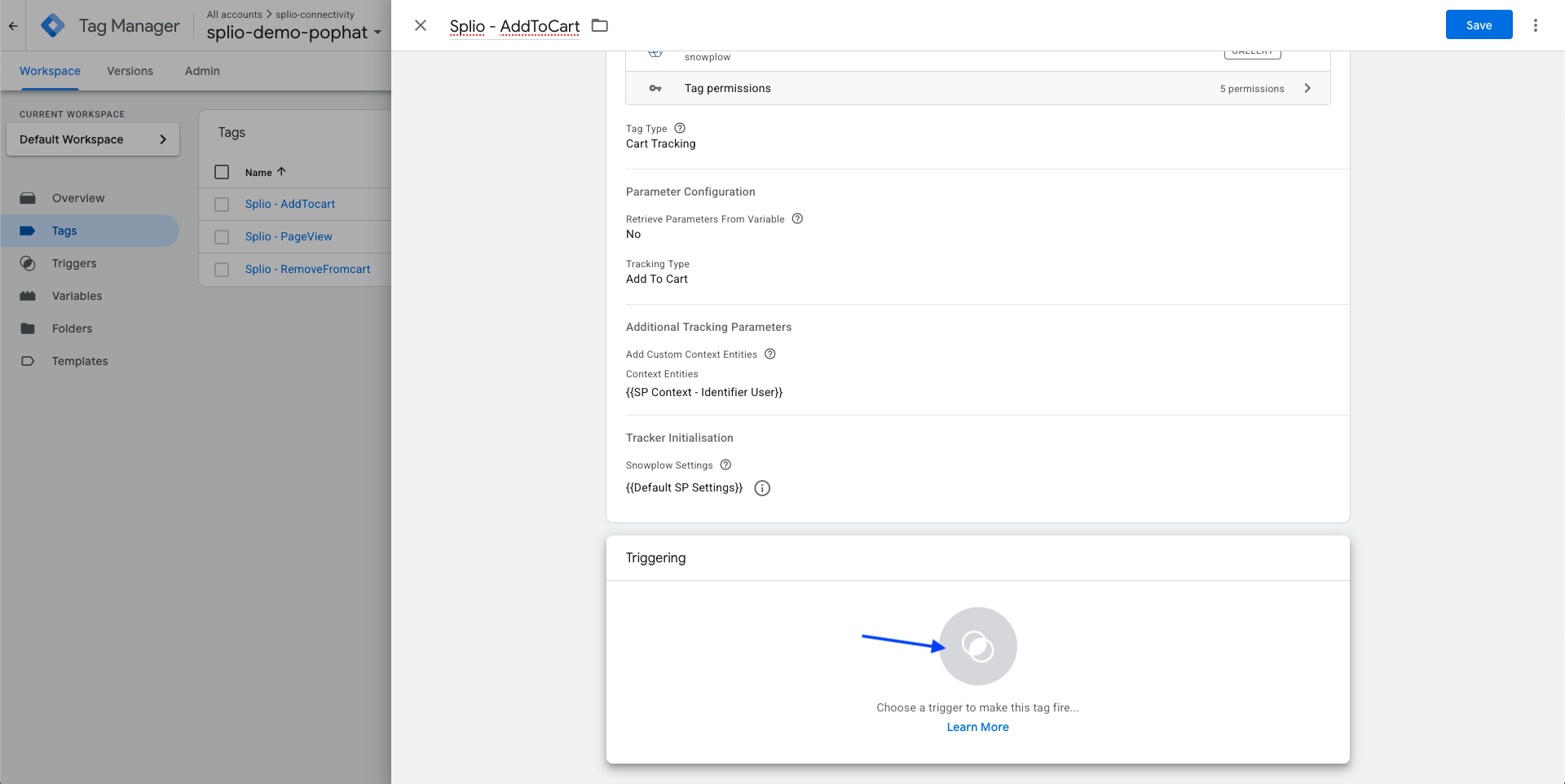
-
You can either use an existing trigger (A) , if one has already been created, or create a new one (B)
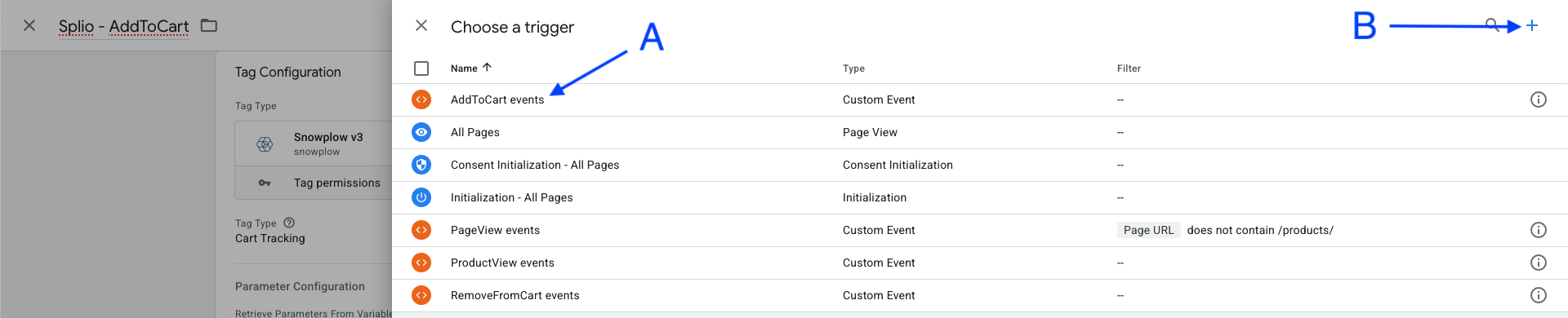
-
For a creation (B), in
Trigger Configurationsection, select theCustom Eventtype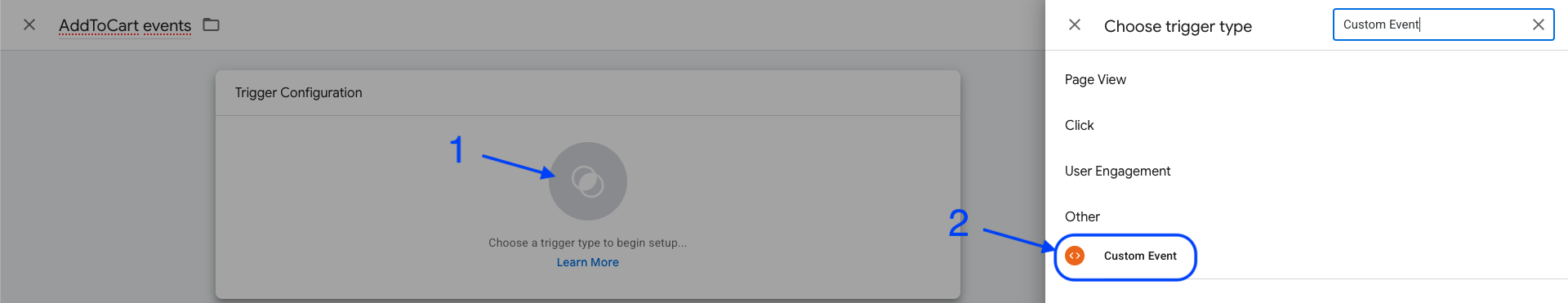
-
Fill in the event name (1) then save (2) the trigger.
⚠️The event name may differ depending on your e-commerce site.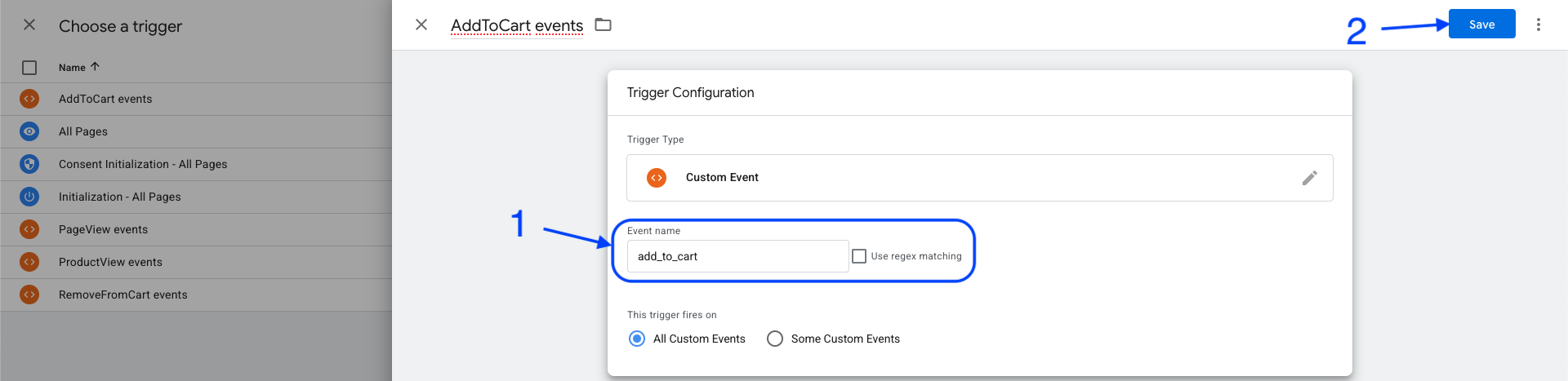
-
The new trigger will be automatically selected in the tag configuration page (1). Then click on save (2)
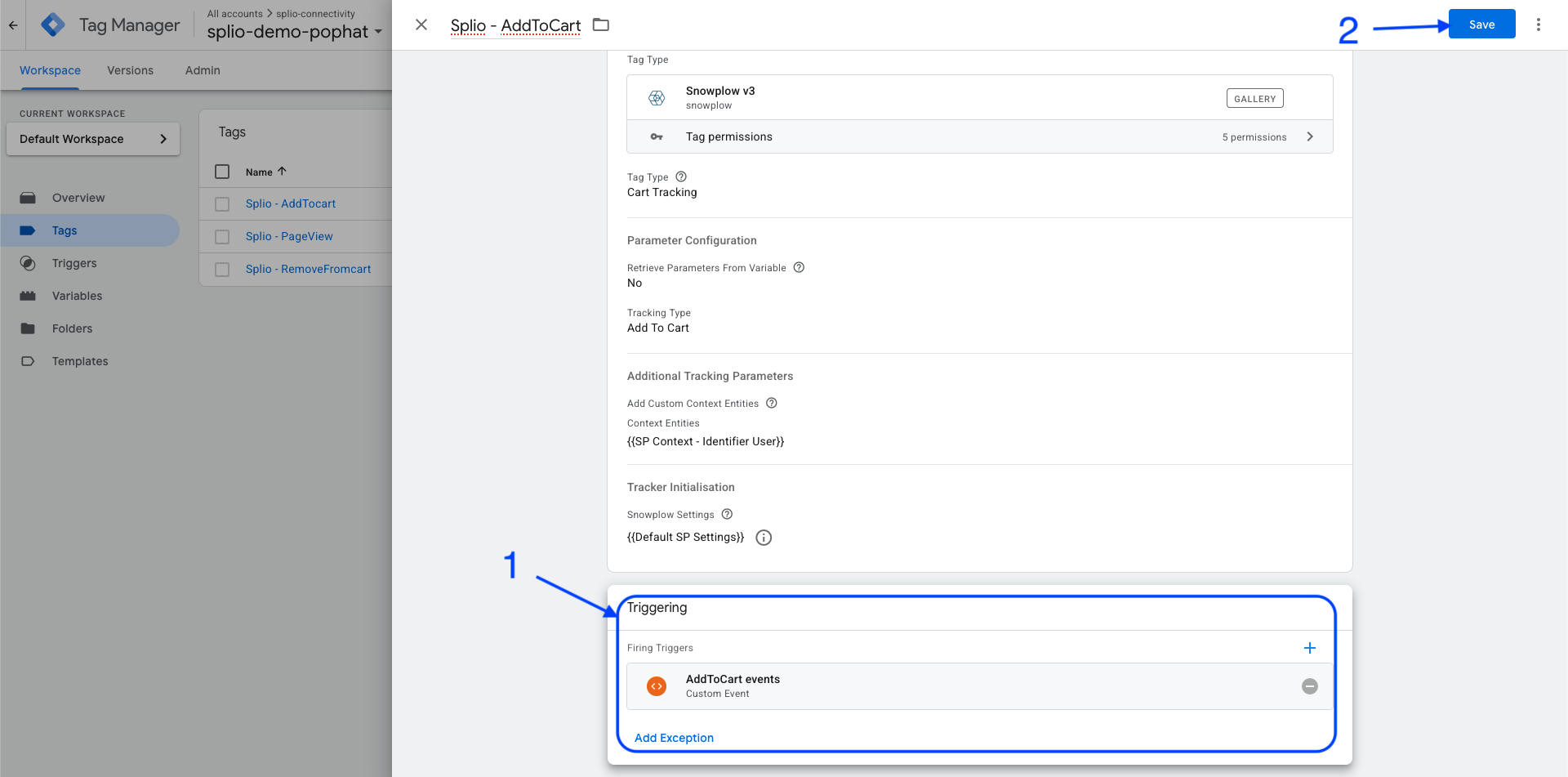
Updated 4 months ago