Shopify - Multi Stores Setup
Early access featurePlease note that this specific feature of our Shopify Connector is accessible only through an early access program. As such, it may be subject to changes, including additions, modifications, or removals, as we continue to refine and optimize the product. Please reach out to [email protected] or to your Splio contact and feel free to share any feedback or question on the integration pattern.
Requirements
Splio Shopify App allows you to synchronise multiple Shopify Stores to a single Splio universe. We will only recommend you to use this integration pattern if you meet the following requirements:
- A single tenant is recommended if you have a single CRM team managing for your different units (stores, languages, region ...). You can read more on tenant management here.
- All Shopify shops should have the same base currency to make sure that there is a base_currency common to all orders and there is no risk of data overwriting. We do not handle different currencies to the same universe to avoid data inconsistencies on dashboards, metrics and other features. You can read more on currency management here.
- As your Shopify Stores are isolated databases, a customer can exist in different shops with different
shp_id(customer_id) and sameemailfields. We recommend usingshp_idor another external key ascontact_unique_keyof your universe. We do not recommend usingemailto avoid any data overwriting in Splio Customer Platform. - If your product catalog is identical across different shops, they will have distinct product_id and variant_id attributed in Shopify. Please note that we do not support resolution based on EANs, SKUs, or other identifiers from your PIM or external systems. Consequently, if you have one identical product across four shops, it will result in four different products in your Splio Product table.
Setup
Follow the steps in the Splio Shopify Connector guide to install the Splio Shopify App. In a multi-store setup, create as many connectors as you have shops to synchronise in the Connection Hub. Here is an exemple of the overview.
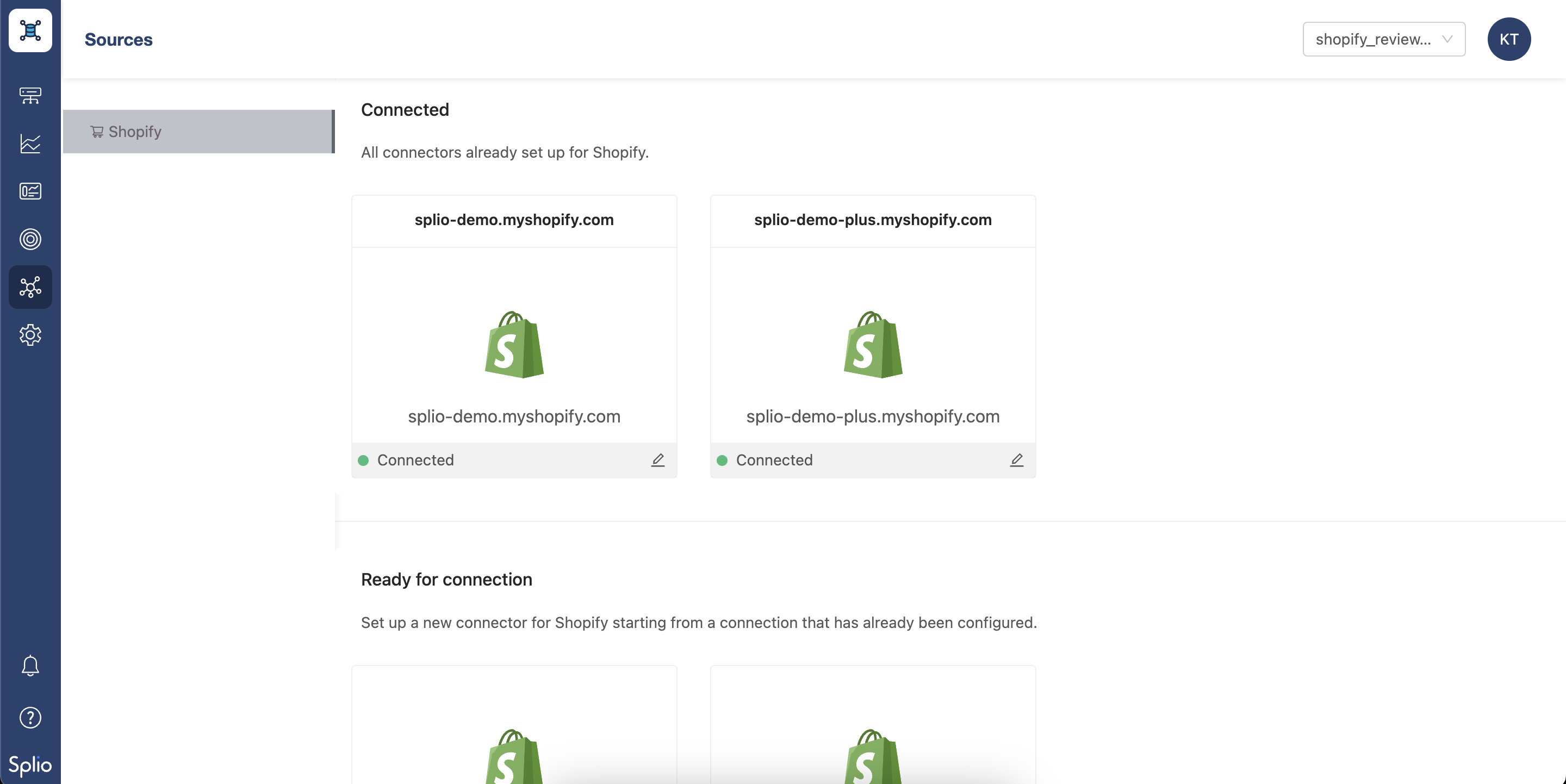
Data Mapping
The data mapping is the standard one described in this article. Additionally, the source store name of contacts, customers and products is added as shp_shop_name custom field to make segmentation and reporting available on the platform.
Updated 5 months ago