Deleting inactive users data
This documentation only applies if you are using Predictive AI in standalone mode (previously Tinyclues) or if you have subscribed to the IR add-on (Identity Resolution).
Overview
The GDPR regulation requires you to delete inactive users data from your database.
While requiring this from you, the GDPR regulation does not define strict technical criteria for the deletion implementation. This is why we let you achieve it in a way adapted to your business peculiarities:
- Defining "inactive" users taking into account every kind of the various interactions you have with your customers
- Defining the inactivity period according to your business lifecycle
- Periodically proceeding to the deletion according to the schedule of your choice
The process is the following:
- Export a list of inactive users using Custom Audience Filters
- And push the obtained list to the automated user deletion endpoint (see deleting users in Splio CDP)
Common definition of inactive users
In most simple commerce businesses, inactive users can be identified according to these criteria:
- Users who registered more than 3 years ago
- And that did not interact with you over the last 3 years:
- Neither purchasing any product
- Neither reacting to any sent communication (e.g. simply clicking an email in case only the email channel is used to engage customers)
This is the definition we will retain for further illustration of the process on this page, but make sure to adapt the definition to your context
Prerequisites
- An SFTP exporter is activated on your Custom Audience Filter, defined with a single
user_idfield in the record. - The user deletion automation is configured for your domain.
Reach out to your contact at Splio if you need to check for these requisites.
Step 1: Extract a list of inactive users using Custom Audience Filter
- Create an audience named
Inactive users to delete(or any other name more convenient to you)- Including users registered more than 3 years ago
- Excluding users that had an interaction with you in the last 3 years
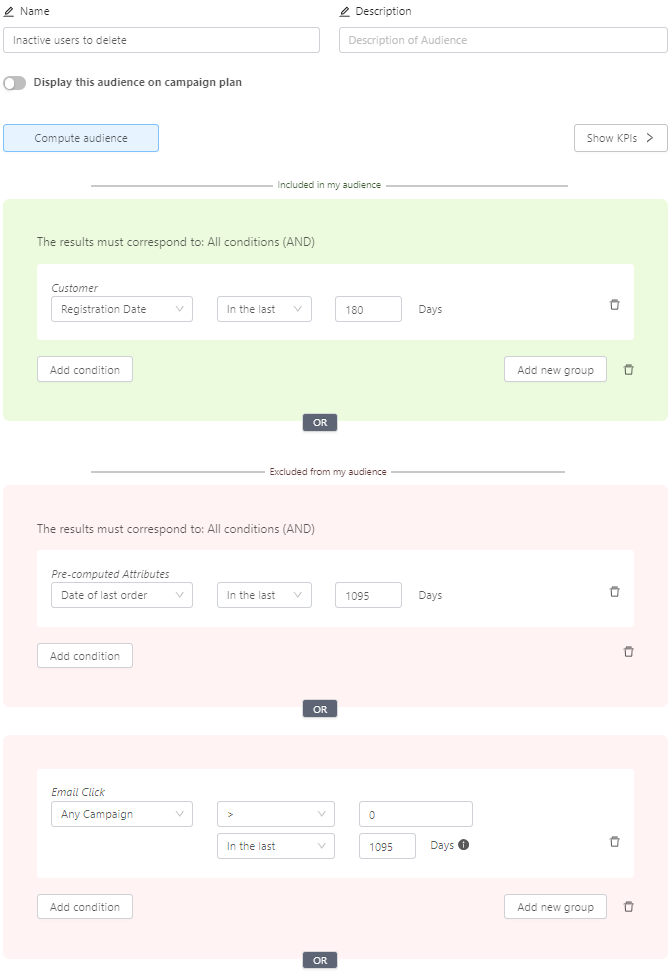
- And extract the audience to your SFTP account.
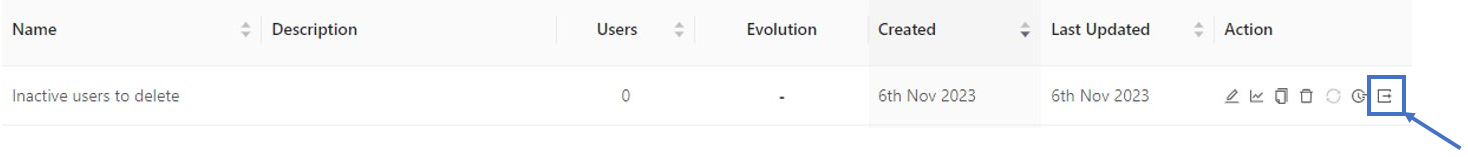
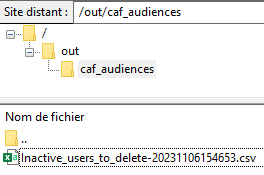
Step 2: Trigger the deletion of selected users
See deleting users in Splio CDP for a detailed explanation of the deletion process.
Quick summary:
- Rename the exported file to
users_to_delete_CDP_YYYYMMDDHHMMSS.csv - Put it into the CDP Sftp folder dedicated to file ingestion (
/imports)
Internal notes
- Study the proposal of a standard computation of a
gdpr_user_to_deleteboolean or a `gdpr_last_activity_date, prior to further automation - Only positive interactions should be taken into account. Especially email unsubscribe clicks should be ignored.`
- Always have an SFTP exporter with single
user_idfield, and\out\caf_audiencesdestination folder set up by default?
Updated 6 months ago