Managing order refunds
In the context of data management, this article details how to properly integrate and identify order refunds.
A refund, also referred to as a return, is a reimbursement given to a customer after they have returned a product. It can be full when it matches the entire order, or partial, if only some of the product's order were returned.
Refunds are particularly sensitive in the context of the Loyalty module, please check the dedicated documentation.
Integration guideline
Refunds are registered like orders, they are not a distinct data entity.
We recommend creating create a new order with the following values:
- Price: minus the original price.
- Quantity: zero, it cannot be negative.
- Total Price: minus the total amount of the refund, it can be a multiple of the product price.
This table provides an example order and its corresponding refund.
| Order or Refund | Product Quantity | Product Price | Total Price |
|---|---|---|---|
| order | 1 | 100€ | 100€ |
| refund | 0 | -100€ | -100€ |
How to identify these refunds
These negative orders appear in the sales data view or on a single contact's orders.
To identify precisely these orders, create the following target filter on the order scope.
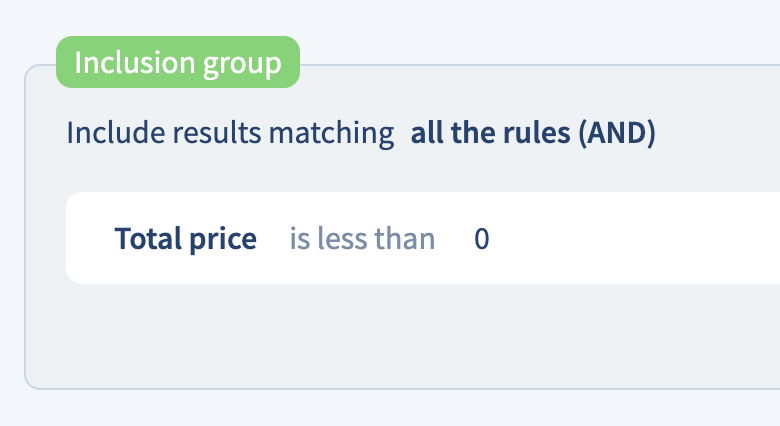
Target filter to identify refunds i.e. negative order
How to exclude these refunds
A common need is to exclude the refunds in a contact segmentation.
Step 1: create a filter to identify the refunds, see above example.
Step 2: include this order filter in a contact filter.
Example: my VIP segment includes contacts who spent > 100€ on at least 3 orders in the last 3 months.
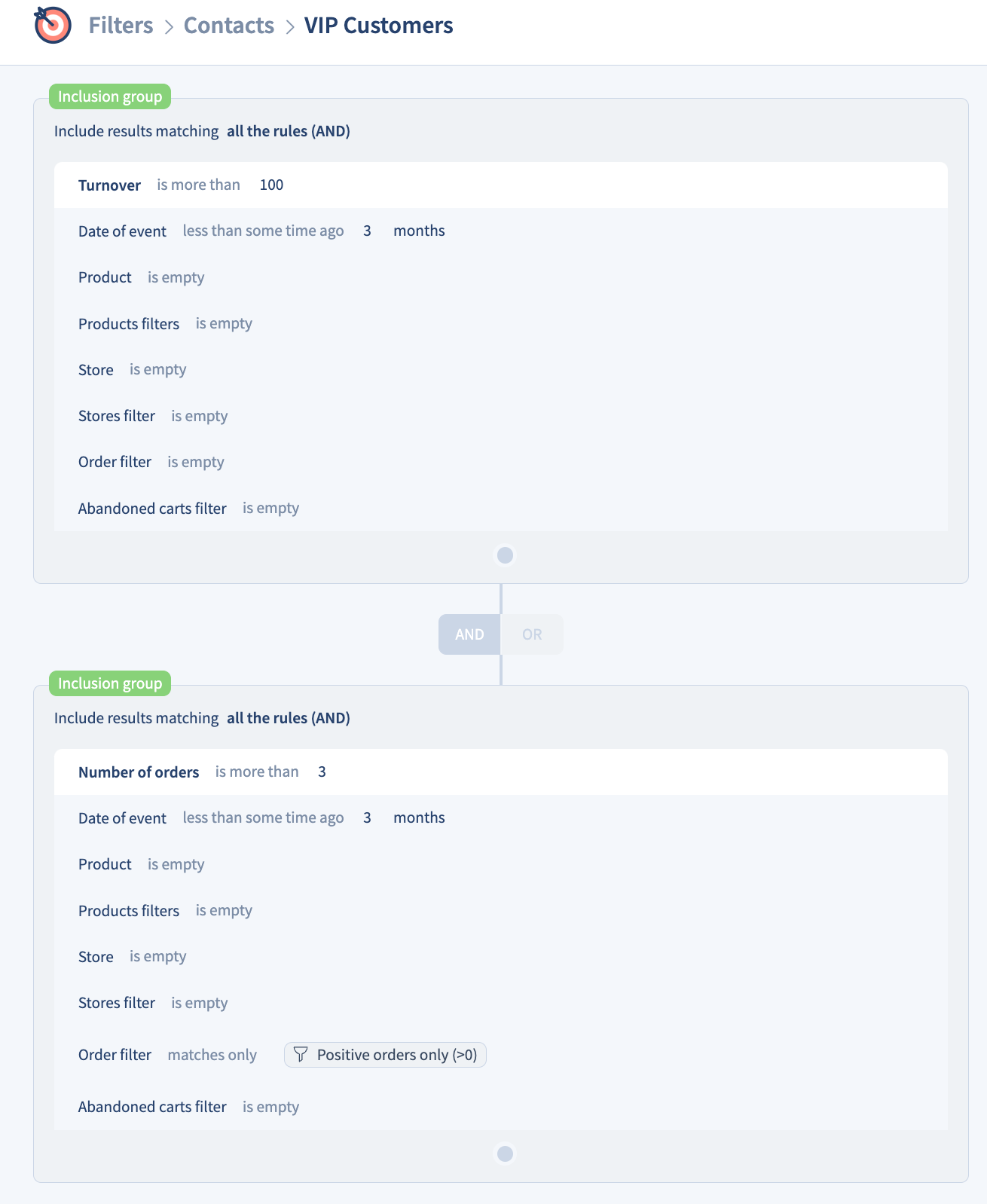
Example Target filter to segment the VIP contacts
Details of the provided filter:
- Turnover will sum positive and negative orders as expected.
- Negative orders will be excluded in the condition counting the orders.
Additional details
As refunds are by nature orders, be mindful that the default mode is that they are taken into account.
To put it simply:
- When counting orders, refunds are counted.
- When summing orders, refunds are taken into account.
Examples in the main dashboard:
- the total count of orders includes refunds
- the average order sums the positive and negative orders
- products sold includes refunds, where the quantity is 0
To take a concrete example: if there were 4 orders of 20€ each for a single product, then 1 product is returned. The dashboard will then display: 5 orders, an average order of 12€ and 4 products sold.
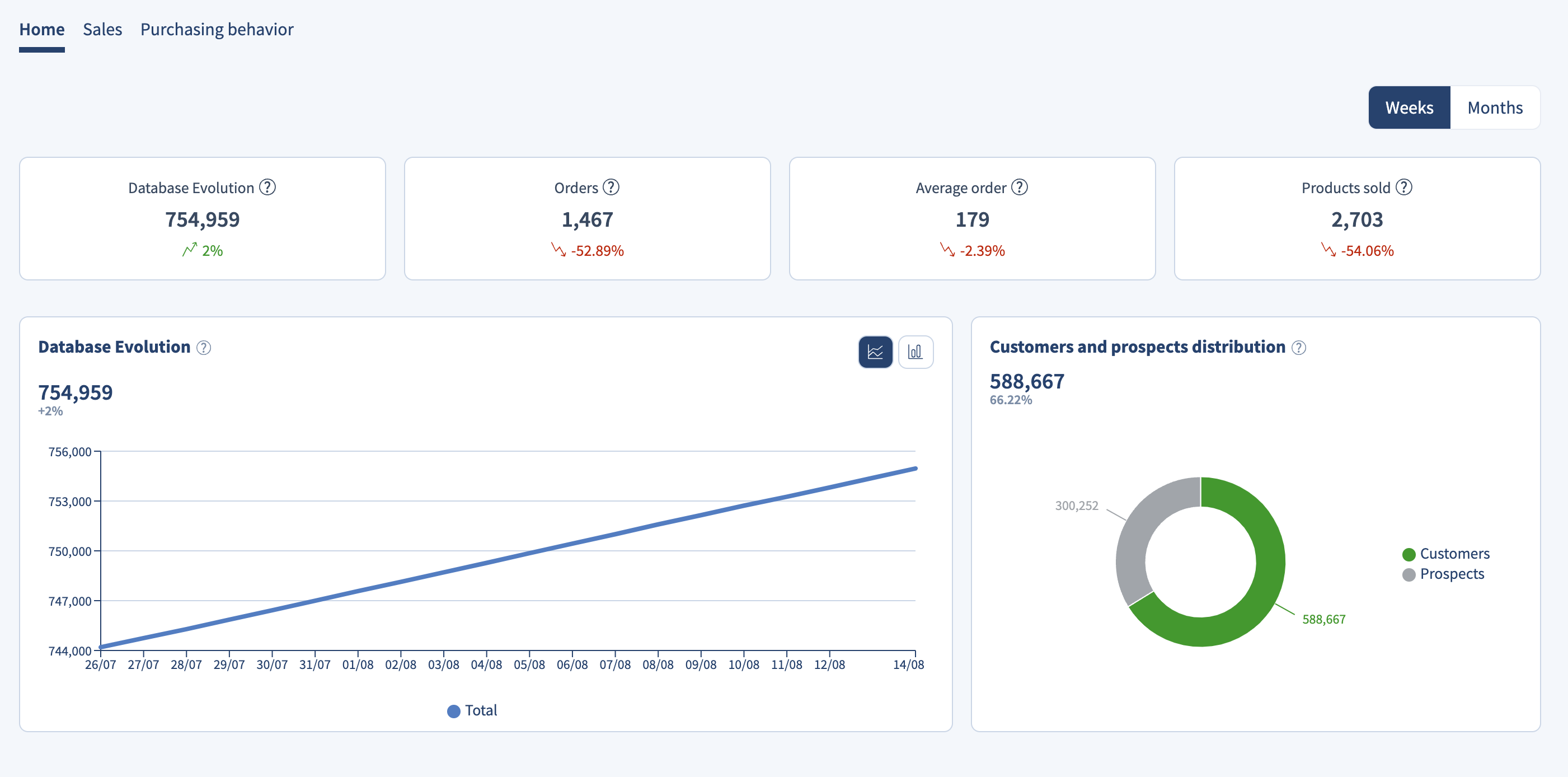
Example in Target:
- With a Number of products condition, the refunds will not be counted as the product quantity is 0.
Updated 6 months ago