Splio TikTok Ads connector
Provided by: Splio
Connector type: Destination
Third-party system: Ads
Required license: "Marketing Automation + CDP" or "Predictive AI (previously Tinyclues)"

Early access featurePlease note that this is accessible only through an early access program. As such, it may be subject to changes, including additions, modifications, or removals, as we continue to refine and optimize the product. If you are interested to join the early access program, please reach out to [email protected] or to your Splio contact and feel free to share any feedback.
Prerequisites
- A TikTok business account registered on TikTok.
- After adding the connector, you must invite [email protected] to your TikTok Business center as a member with standard access and assign desired Ad Account with the operator role.
For additional information please see, Business center roles and permissions.
Each Business Center can manage up to 4,000 members. This includes 20 Admin roles and 3,980 Standard roles.
Overview
TikTok connector allows you to use audiences built with Custom Audience in TikTok ads Manager Custom Audience.
Steps
-
Log in to your TikTok for Business account.
-
Click on the organization for which you want to invite the Splio account.
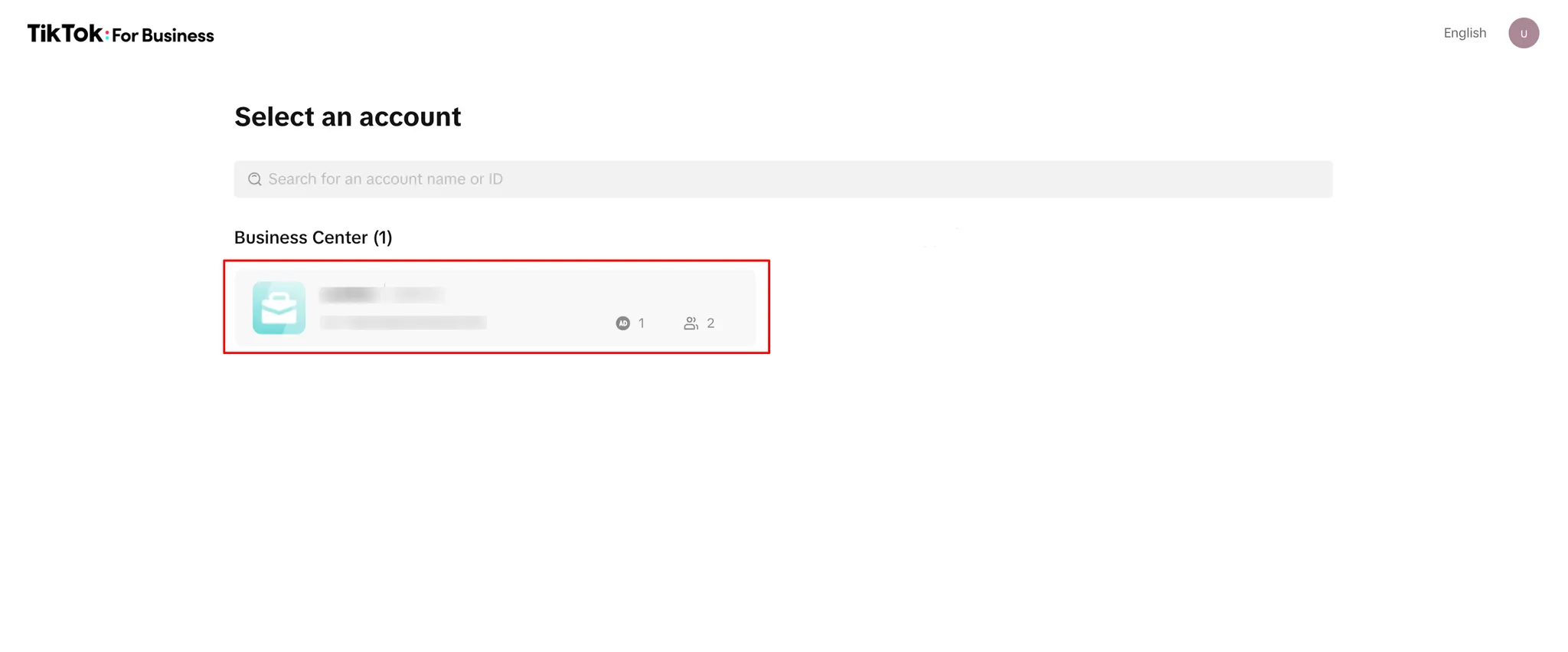
-
In the Members tab, click Invite Member.
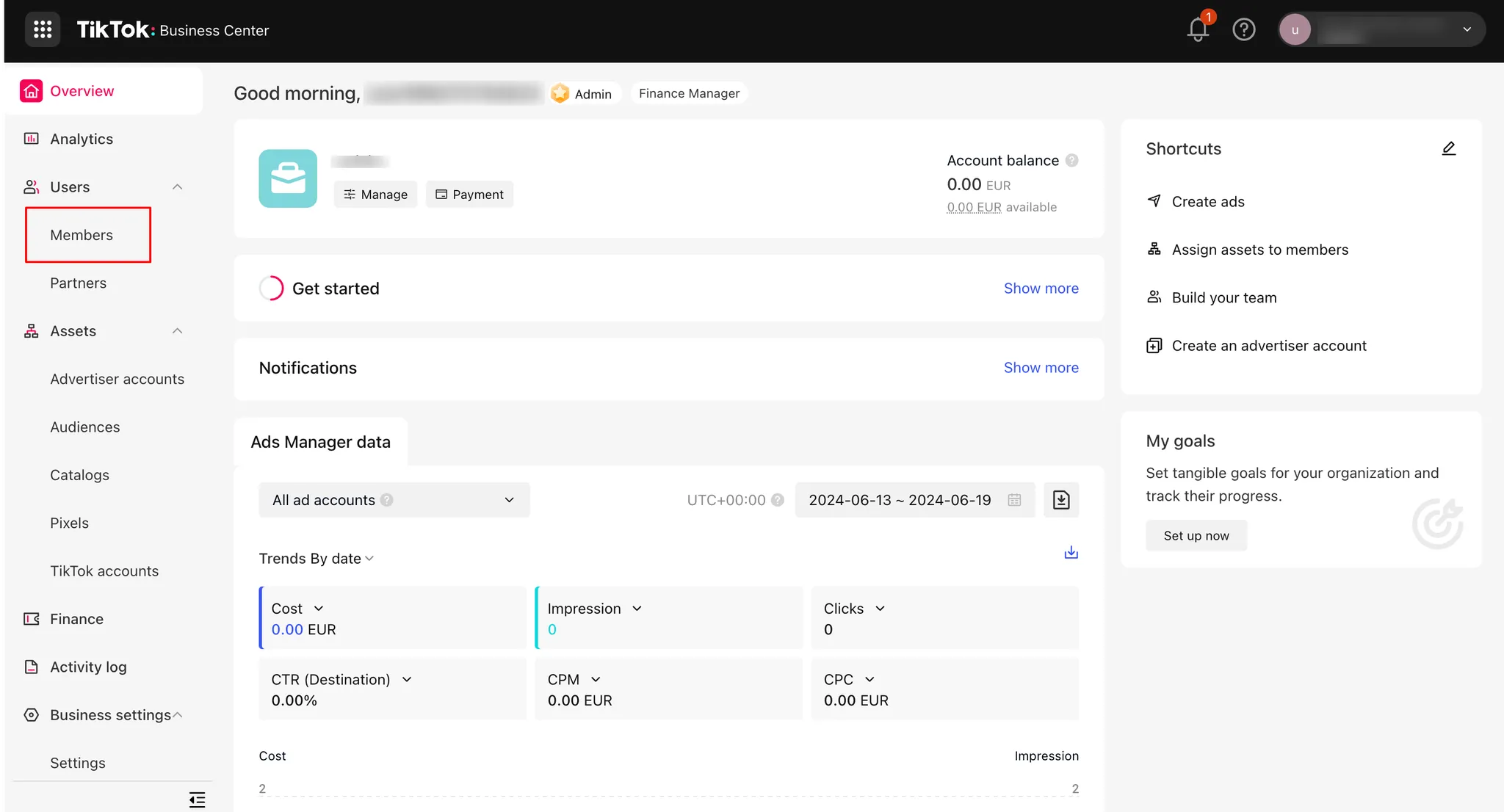
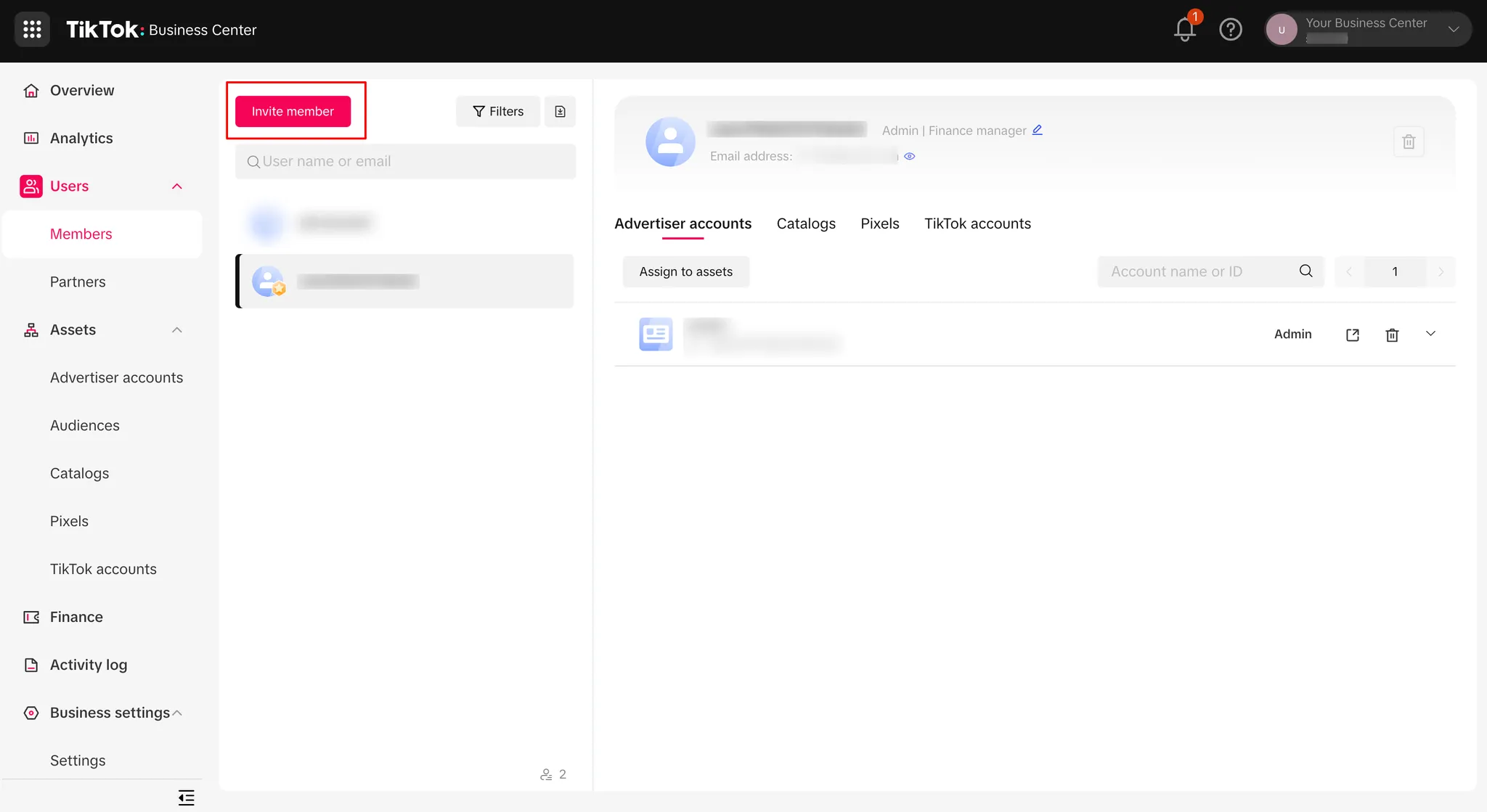
- Enter the [email protected] email address in the email address box. After this in the Access Settings section, Choose standard access.
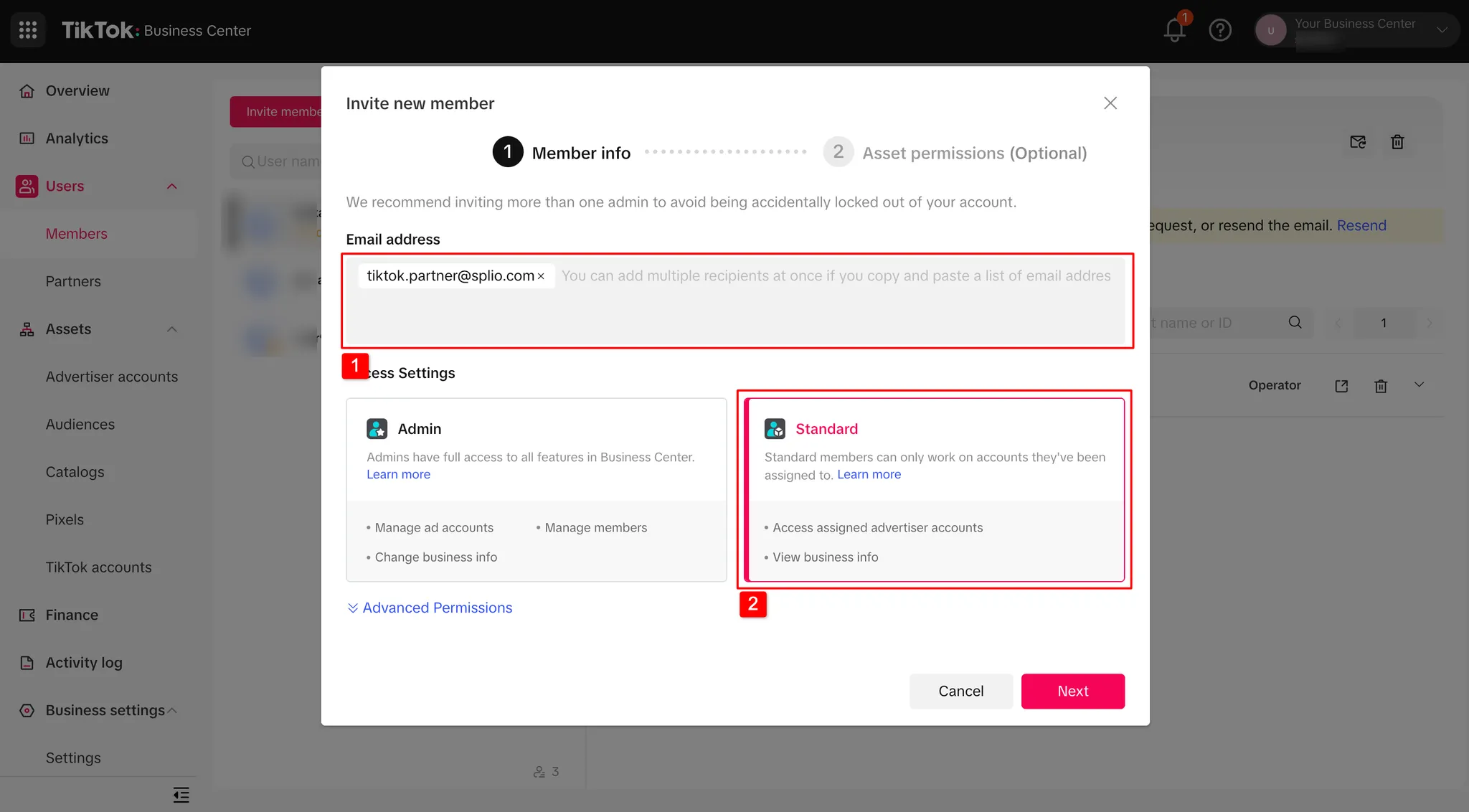
- Click Next.
- Select the dedicated AD account (Please share the selected ad accounts id with the splio team) and assign the operator role in the assign assets section.
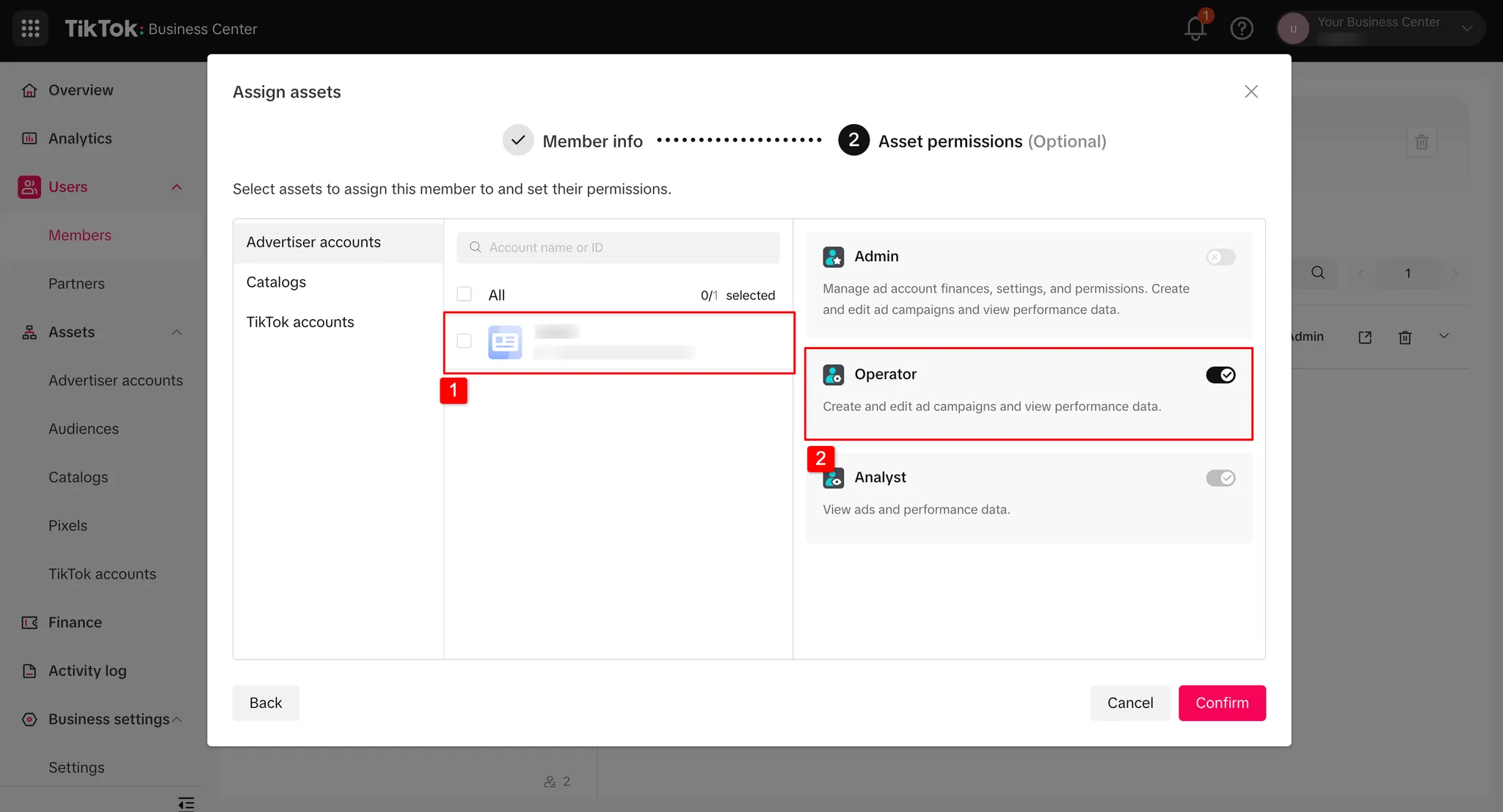
-
You should inform the Splio team regarding the invitation so they can accept the invitation as quickly as possible.
- If the Splio team don’t receive any invitation, click their email address in the Members tab and click on Resend.
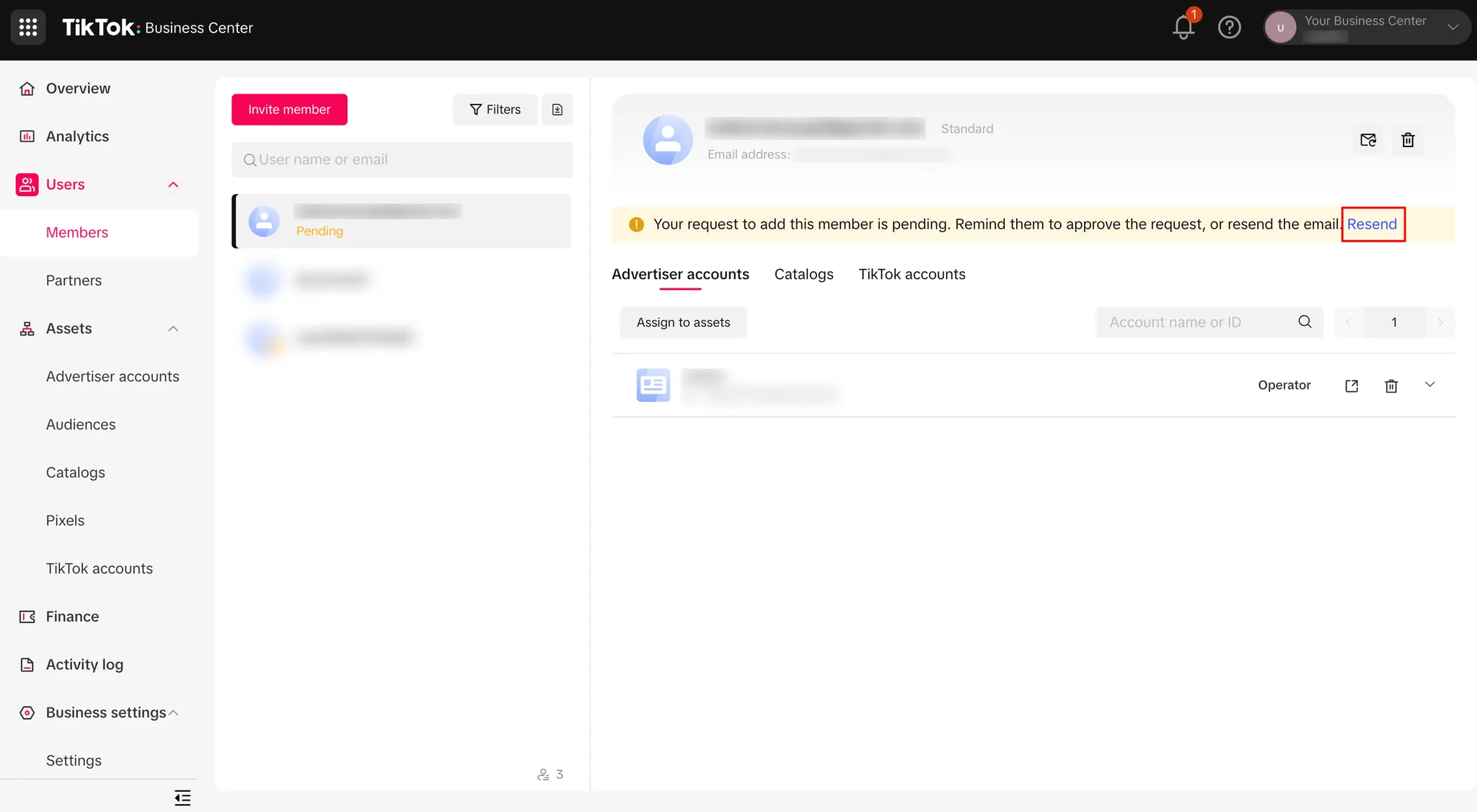
- Even after resending, if the Splio team does not receive any invitation please follow below steps. Click on resend again and copy the invitation URL directly from the resend invitation modal and send it to Splio team, so they can directly join the organization.
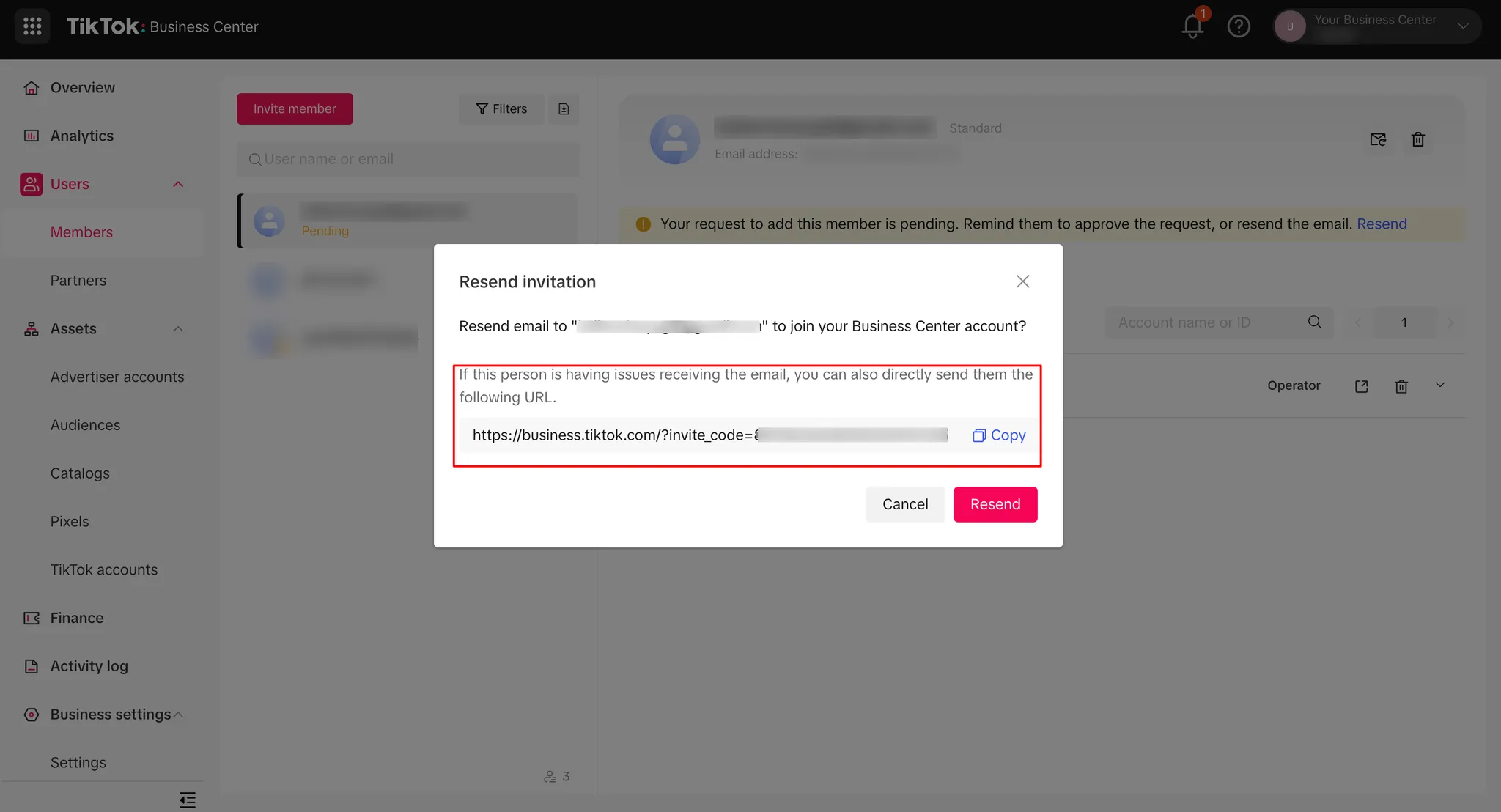
-
Once the request is accepted by Splio team, exports can start working after adding connector for the customer along with relevant exporter config.
Updated 6 months ago