Splio VTAP Connector
Connect your VTAP NFC readers to Splio to capture customers interactions and enhance their in-store / in-venue experiences via Mobile Wallets NFC Passes.
Provided by: Partner
Connector type: Source
Third-party system: NFC reader
Required add-ons: "Loyalty" and "Mobile Wallets"
If you are not familiar with NFC Passes, please read first this article.
Overview
VTAP technology streamlines customer interactions in retail environments through Mobile Wallets NFC Passes.
Fully certified for use with Apple Wallet (VAS), Google Wallet (Smart Tap), it allows retailers to capture loyalty member interactions via a simple “tap” to the reader.
The integration of VTAP with Splio enables
- seamless Mobile Wallets NFC Passes reading (Loyalty Card, Coupons, Tickets...)
- and the creation of a "Pass Scan" Interaction you can use for segmentation in Target or for granting points or rewards in Loyalty.
Retail Use-Cases
In-store engagement often presents several challenges. Retailers may not be aware of a customer’s loyalty membership status until a purchase is made, which can limit opportunities to enhance the in-store experience. Inadequate in-store identification of loyalty members leads to lower repurchase ratios, diminished customer lifetime value, and missed opportunities for data collection. VTAP solves this by allowing retailers to capture customer data early and engage them throughout the store.
- In-store loyalty engagement: VTAP allows retailers to capture presence data by tapping anywhere in-store, such as at the entrance or VIP event areas.
- Personalized clienteling: Retailers can identify loyalty members and route tap data for personalized service.
- VIP event access: Premium members can tap to access special events, with staff being notified of attendance.
- Cart recovery: VTAP enables customers to tap and recover their shopping cart for in-store purchases.
- Loyalty points at checkout: Members can tap to validate their loyalty cards and redeem points at the point of sale.
- Tap2Win: Customers can tap to participate in promotions such as winning extra points, gifts, or VIP experiences.
Pre-requisites
Before setting up VTAP with Splio, ensure the following prerequisites are met:
- Splio Mobile Wallets: have a Mobile Wallets organization with a Project already setup with the NFC encryption Public Key to turn your Apple Wallet Passes into NFC passes and enable Smart Tap for Google Wallet.
- Splio Marketing Automation & Loyalty: have a universe connected to your Mobile Wallets organization with loyalty and interactions enabled.
- VTAP Cloud Configuration: have VTAP readers and your access to VTAP Cloud with
- Pass type Identifier, Merchant ID for Apple Wallet
- Collector ID for Google Wallet
- NFC encryption Private Key
Setup Process
-
Create a Splio API Key:
- Create an API Key named
dotorigin_vtap(check the dedicated documentation).
- Create an API Key named
-
Create Interaction Event in Splio:
- In the Splio platform, go to Menu > Data > Interactions > New Interaction.
- Set the event name as Pass Scan and the channel as VTAP.
- Define the interaction type as custom and the source type as Pass Scan VTAP.
-
VTAP Cloud Application Configuration:
- Enter the API key from Splio into the VTAP Cloud Application.
- Configure your Pass type Identifier, Merchant ID, Collector ID, and NFC encryption private keys in the VTAP Cloud.
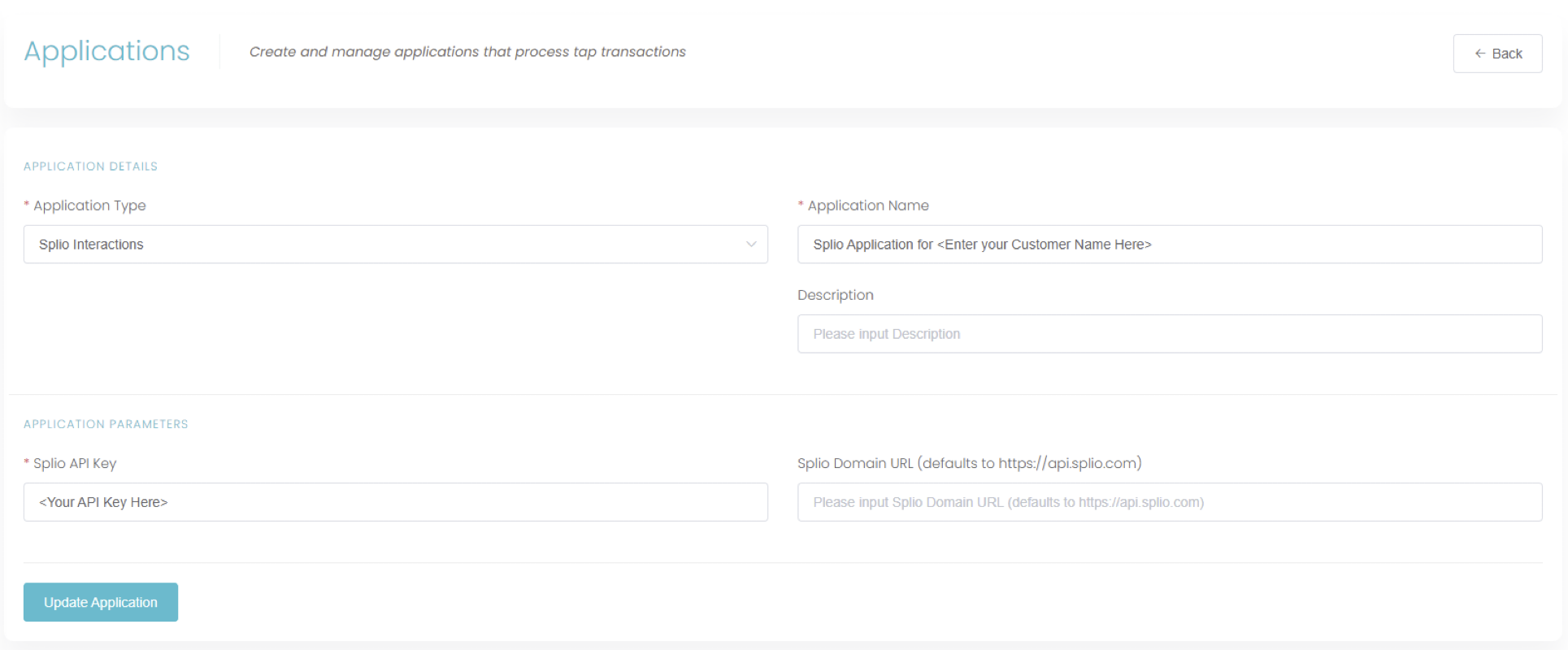
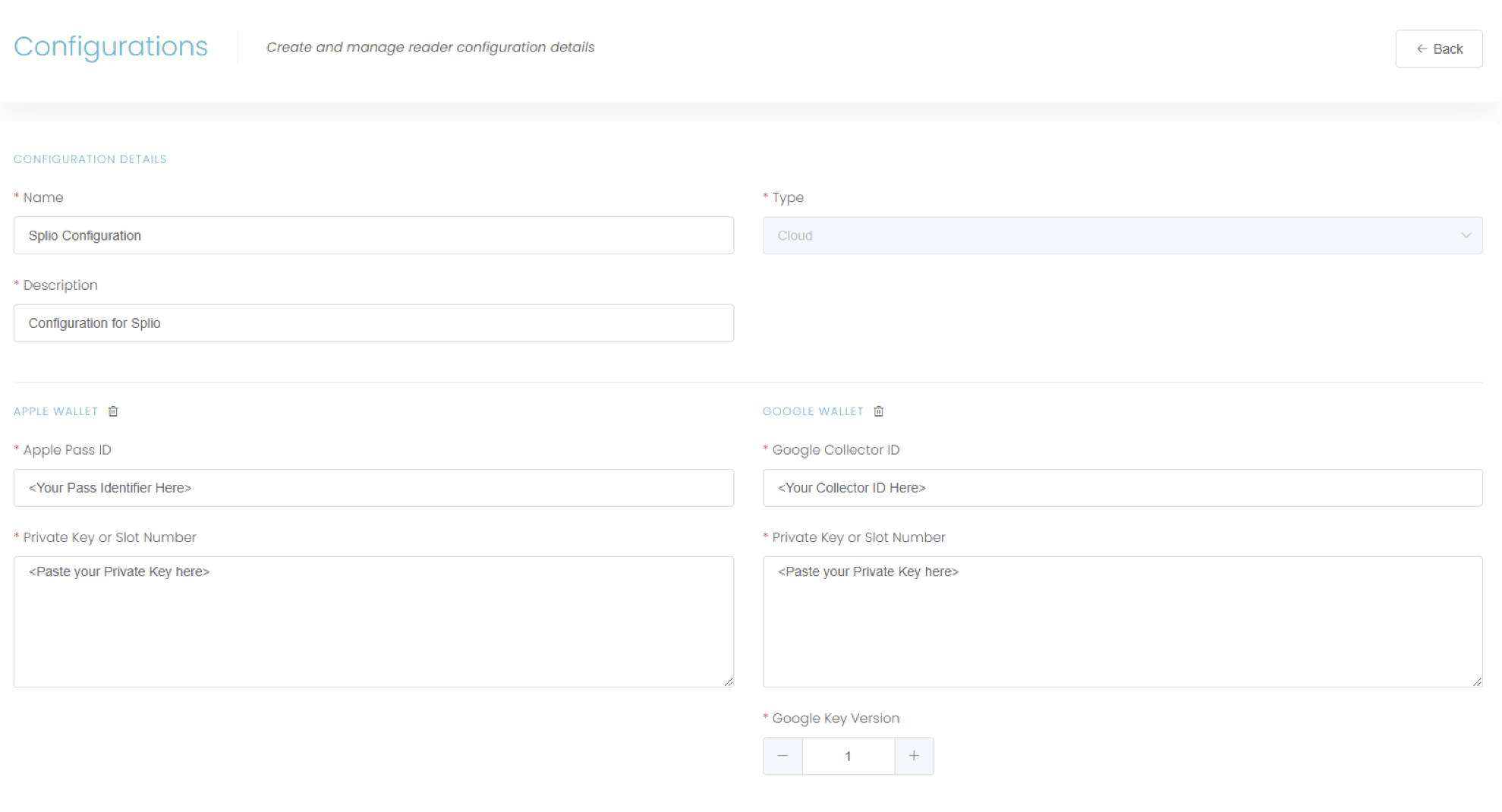
-
Install VTAP NFC Readers:
- Place VTAP readers at strategic points in your store, such as entrances, event spaces and checkout counters.
Additional Resources
Updated 5 months ago