Splio Zendesk Support connector
Provided by: Splio
Connector type: source
Third-party system: Customer Care & Support
Required license: "Marketing Automation + CDP"

Early access featurePlease note that this is accessible only through an early access program. As such, it may be subject to changes, including additions, modifications, or removals, as we continue to refine and optimize the product. If you are interested to join the early access program, please reach out to [email protected] or to your Splio contact and feel free to share any feedback.
Overview
Zendesk Support offers a rich ticketing system, enabling customer interactions across messaging, phone, chat, email, social media, and more.
This connector for Zendesk will enable you to enrich your customer data in Splio CDP, with your customers’ interactions through the Zendesk ticketing system.
This will allow you to improve your engagement tactics in Splio CDP, but also more generally optimize results delivered by the Splio CDP Predictive AI add-on.
What Zendesk data is synchronized to Splio CDP?
Tickets will be synchronized with the main standard and useful properties: id, channel, requester_id, description, priority, subject, status, tags, type, URL, creation date, and eventual custom fields.
Users base will be synchronized with information relevant to matching synchronized tickets to the Splio CDP user base: id, external_id, name, email, phone, locale, creation date, and eventual custom user fields.
When available, Satisfaction Ratings will also be synchronized.
Need other useful Zendesk data that is not listed here? Get in touch with your Customer Success or Project Manager to discuss and study your needs.
What does this bring to Splio CDP?
First, with the Zendesk connector activated, you get access to your Zendesk data in Custom Audience Filter.
You have access to Zendesk raw data, e.g for ticketing information:
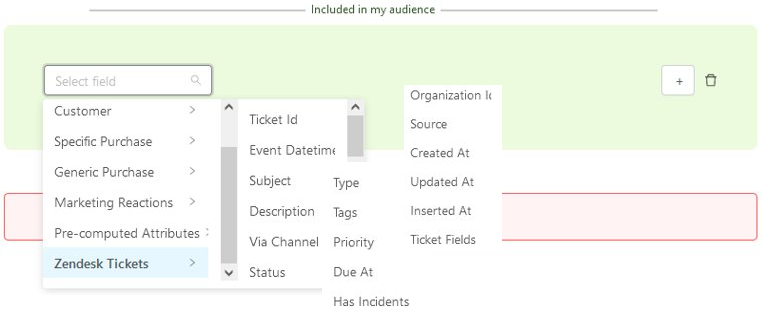
More advanced information can also be computed thanks to Splio CDP aggregation and segmentation capabilities, e.g.:

Few sample (and simplified) use cases
Spare users with opened tickets from selected communications
With Zendesk tickets synchronized into Splio CDP, you can choose to exclude users with opened tickets from selected communications in order to preserve them:
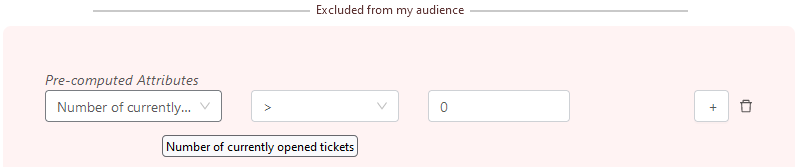
Reach out to dissatisfied users
As an example, reach out to end-users impacted by a problem in order to deliver them a compensation message, trying to retain them:
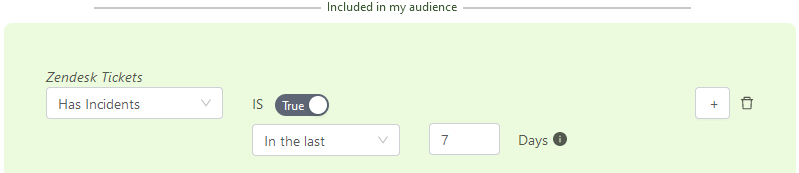
Reach out to users, reacting on some specific ticket kind
As an example, reach out to end-users who have been requesting some documentation: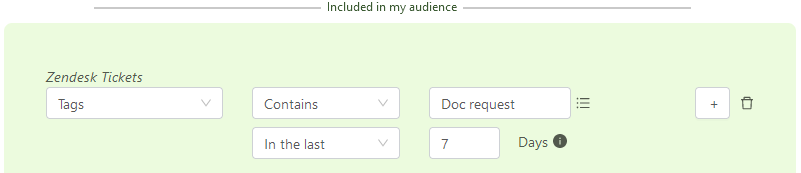
Prerequisites
In order for Splio CDP to use the ticketing data, it needs to have a common user identifier known both by Zendesk and Splio CDP. This unique end-user identifier can be a Zendesk external_id or e-mail, which has to be unique in Zendesk end-user base.
If you don’t have such a common identifier, or a large part of your Zendesk end-user base is unknown in Splio CDP user base, then you probably need Splio Identity Resolution add-on to get the most of your Zendesk Support data assets.
Setting up the connector
Create an API token in Zendesk Support
- Navigate to the Zendesk Admin Center, then to the Apps and Integrations / Zendesk API section in the sidebar
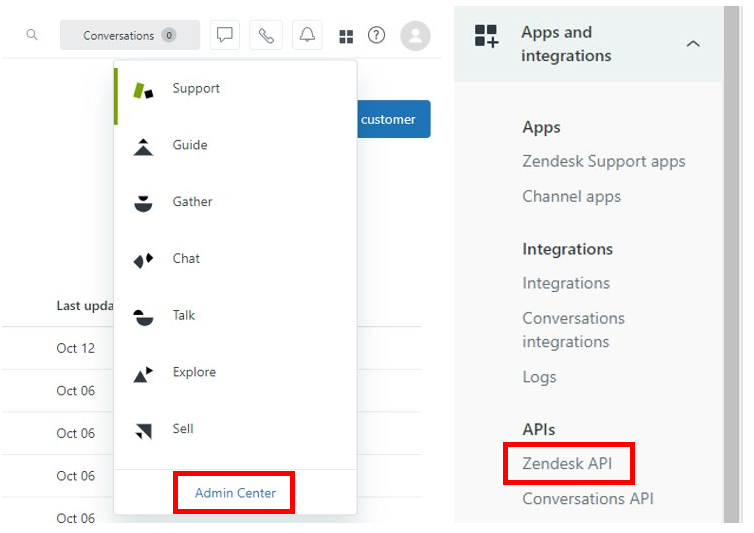
- In case you are prompted to, tick the agreement checkbox
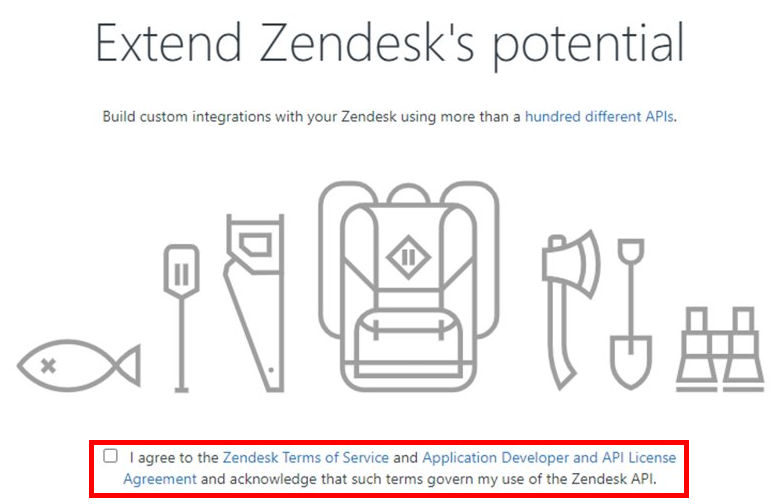
- Make sure Token access is enabled, and click Add API token
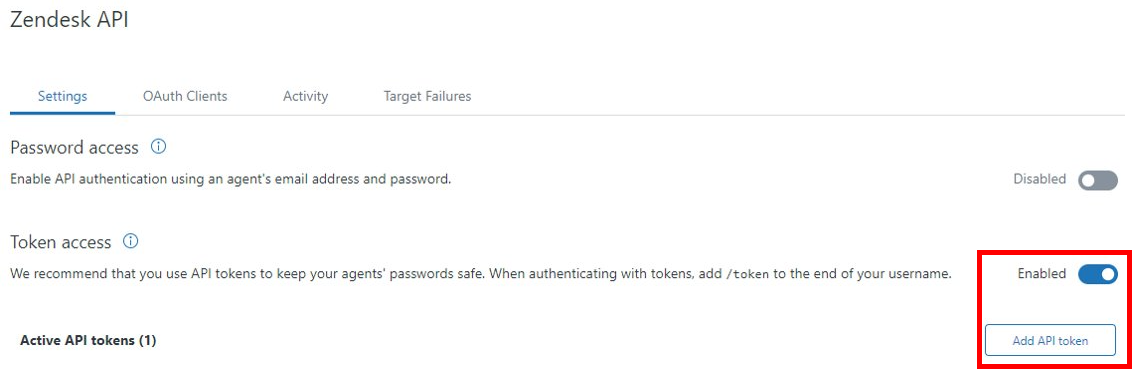
- Name your token, make sure to copy the generated token to a safe place you can find it back later, and finally click Save
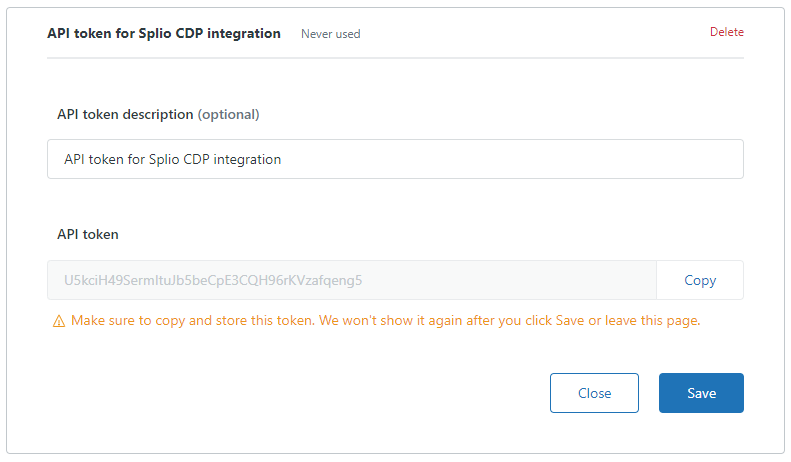
Configure the Zendesk Support connector in Splio CDP
- In Splio CDP, go to the Connection Hub section
- Choose to add a new Zendesk Support connection
- In the configuration screen that comes up
- Choose "Custom App" as the authentication method
- Enter your Zendesk subdomain information & the previously generated Access Token
- Click Test connection and you are done
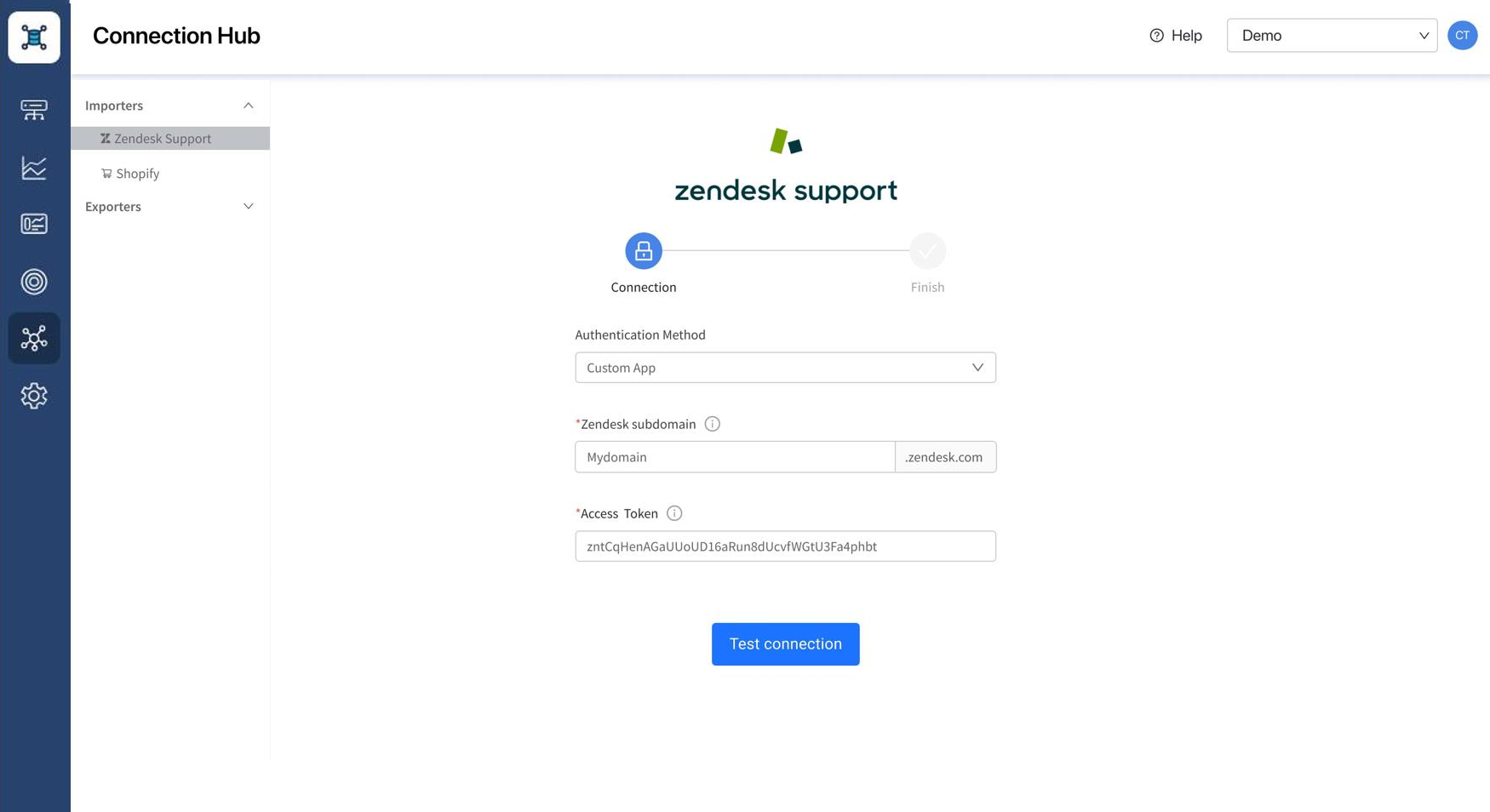
Updated 5 months ago