Splio Batch Connector
Provided by: Splio
Connector type: Destination
Third-party system: Activation platform - push
Required license: "Marketing Automation", "Marketing Automation + CDP" or "Predictive AI (previously Tinyclues)"

Overview
Batch allows you to execute your campaigns to your customer base via push notifications, web notifications, and other channels. In order to connect the right audiences to these campaigns, Splio has developed a connector.
When you create a campaign in Batch, the Splio audiences you’ve created will automatically appear in your Custom Audiences (named Tinyclues).
In addition to this, you can also create a campaign in Tinyclues and send it to Batch, which will automatically link the corresponding Custom Audience.
Prerequisites
- Splio account
- Batch account
- App ID
- SDK API
- Rest API Key
How to get this information
-
Log into batch.com.
-
Go to Settings.

- Find the App ID in the URL and copy it. Your App ID is in the URL.
dashboard.batch.com/{Account ID}/apps/{App ID}/settings/global
- Go to the General tab.
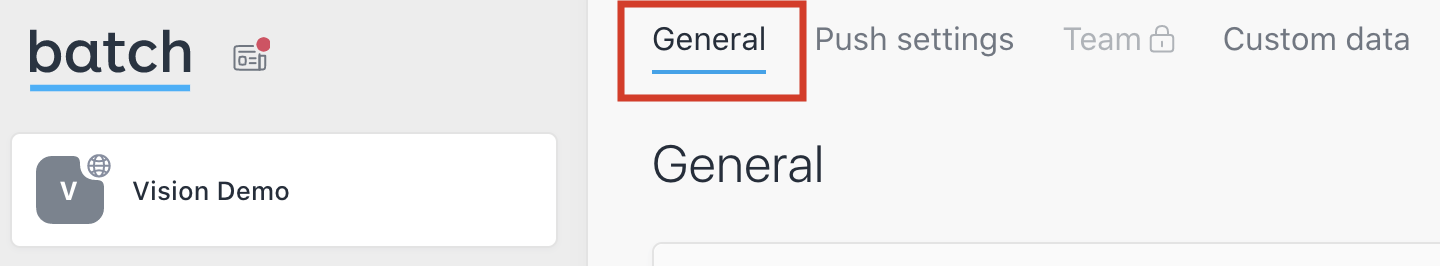
- Scroll down and copy the SDK API and REST API Keys.
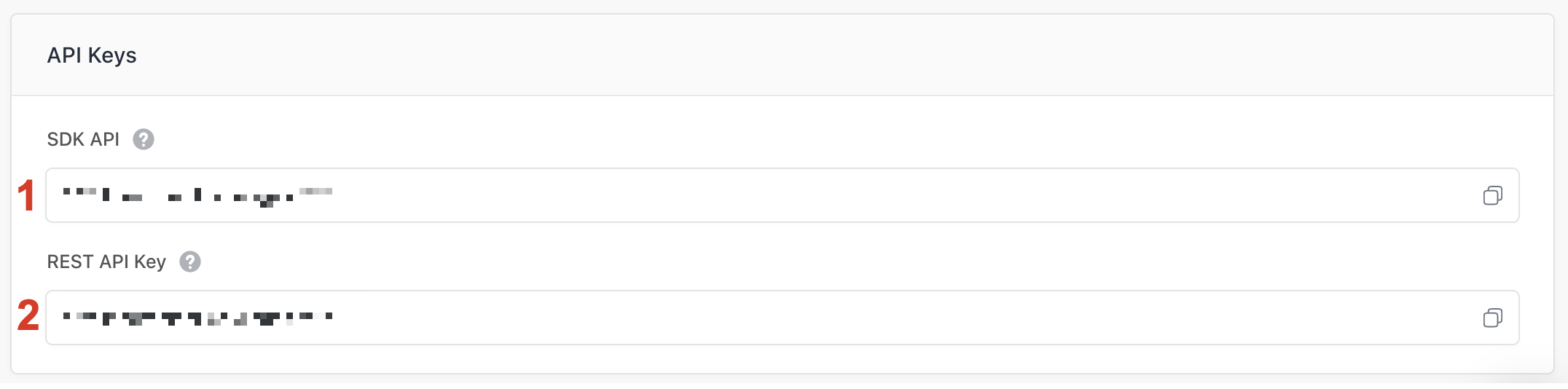
- Send the strings to Splio securely (eg. password-protected file transfer, encrypted SMS, etc.).
Result
Once this information has been integrated on our side, you can create campaigns in Batch and automatically see any audiences you have exported from Splio. They will appear directly in the pull-down menu for Custom Audiences.
You can also create campaigns in Splio and send them to Batch, which will automatically create a campaign in Batch, with the corresponding audience.
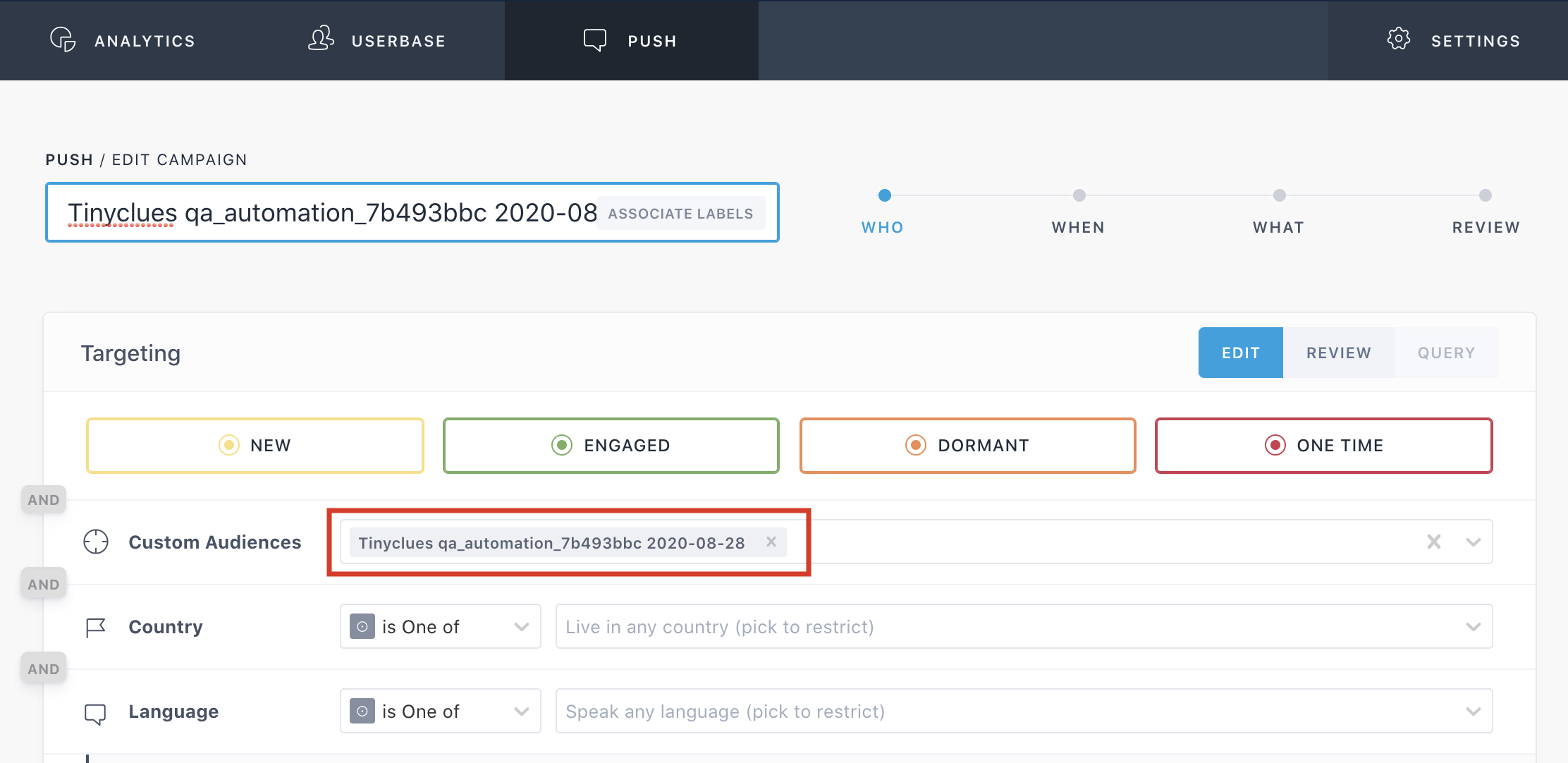
Updated 5 months ago