Splio Google Ads connector
Provided by: Splio
Connector type: Destination
Third-party system: Ads
Required license: "Marketing Automation + CDP" or "Predictive AI (previously Tinyclues)"

Overview
Splio Google ads connector allows you to use audiences built with Custom Audience Filter in Google ads.
The goal of this data transfer is to make the most of the predictive and deterministic attributes in Custom Audience Filter to create effective display campaigns in Google.
For example, you can use the Propensity to buy attribute to target only high-potential clients with an appealing offer.
You can even go further by using the optimized targeting in Google ads. This will enable you to find customers to target with your ads who have similarities with the audience you created in Splio.
For example, you can target the buyers of a specific product category and expand the population in Google ads with optimized targeting, to raise the reach of your ad campaign.
Prerequisites
To be able to use this connector, you need first to:
- have a Splio CDP account
- have a Google ads account
- have customer email addresses hashed in SHA256 added to your data feeds beforehand.
- define your rules to manage contact actionability into the CDP to send audiences into Google.
Setup Process
-
Visit https://ads.google.com/ and log in with your Google account.
-
Copy the Google ad account ID displayed in the top right corner and reach out to your contact at Splio to configure your Google ads account.
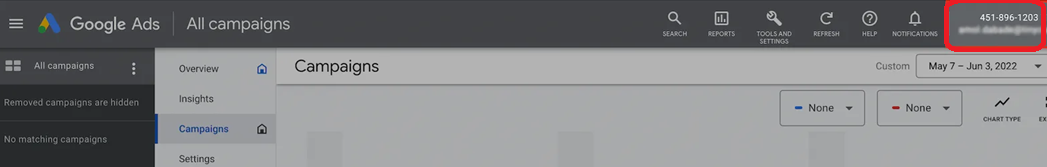
-
The Splio Google Ad Manager account will invite you to run audiences from Splio to your Google ads account.
-
Please accept the invitation sent to your email.
-
Once it's accepted, go to app.tinyclues.com and go to Connector hub:
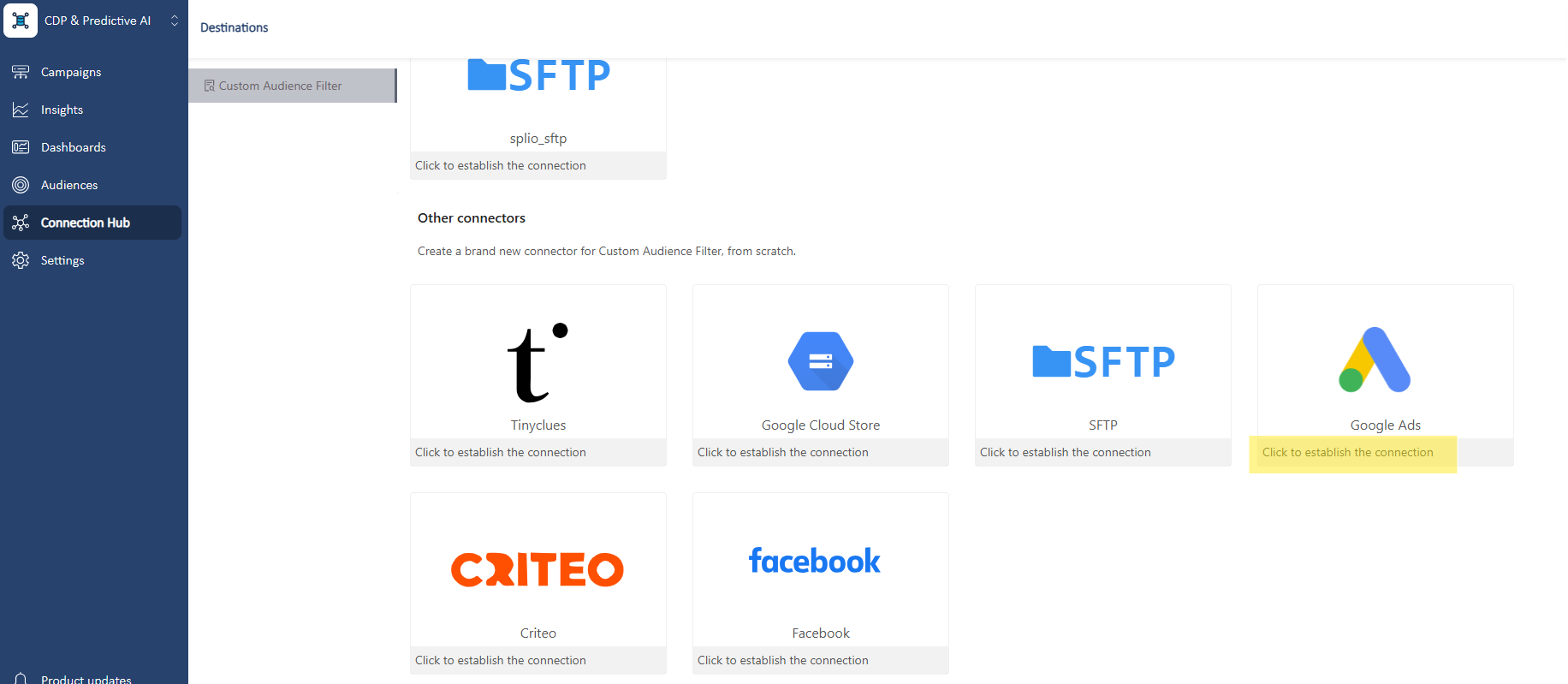
-
Set up the connector:
- Give a name to your connection
- Paste the Google Ads account ID
- And click Next
-
Define your connection name and select the hashed email to send to Google Ads:
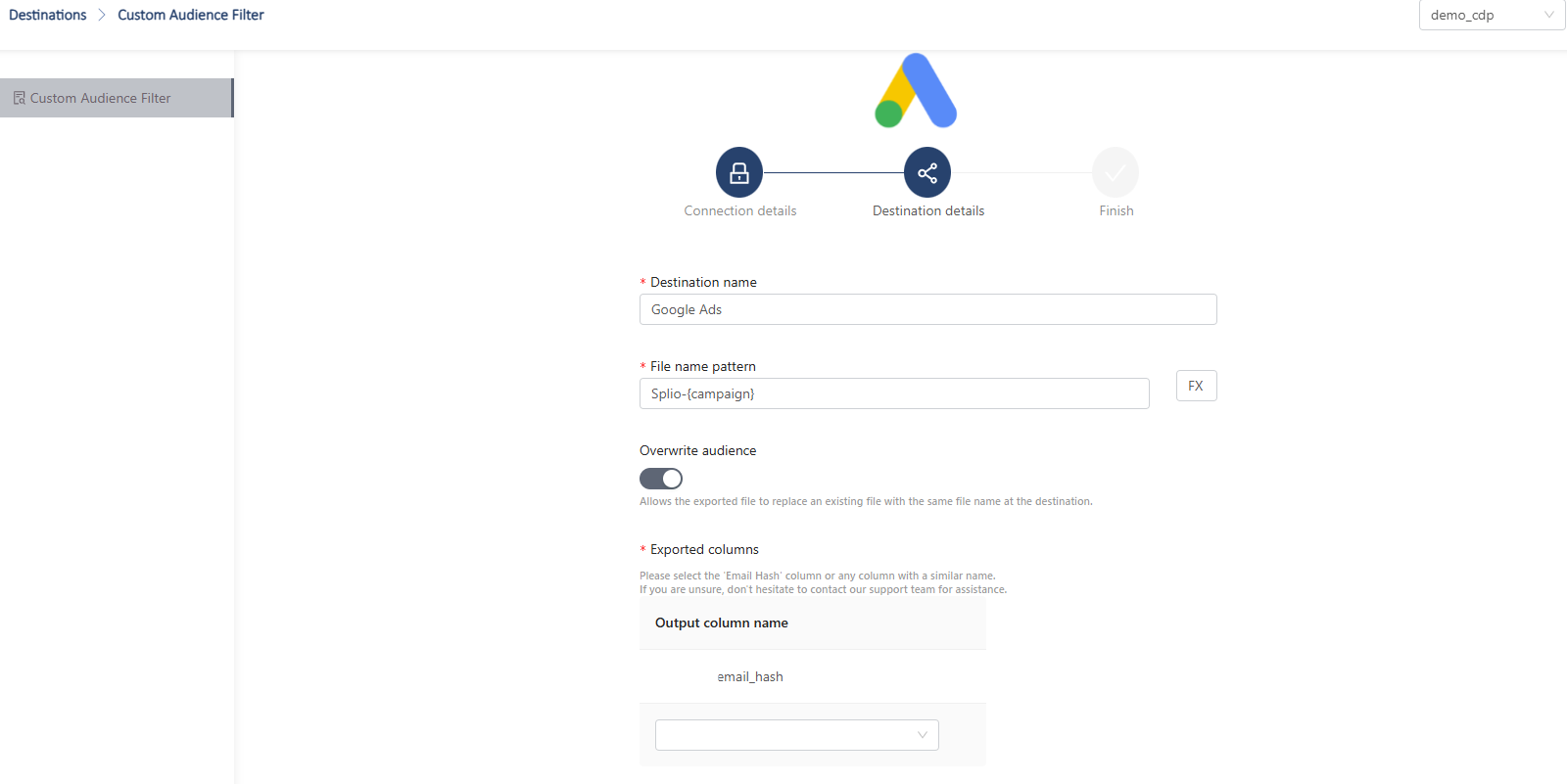
-
Choose your export name (file name pattern), it could Splio-{campaign}.csv with {campaign} as a dynamic variable according to the audience you export. The Overwrite audience button enables you to manage recurring export toward Google Ads by updating an existing audience instead of creating a new one.
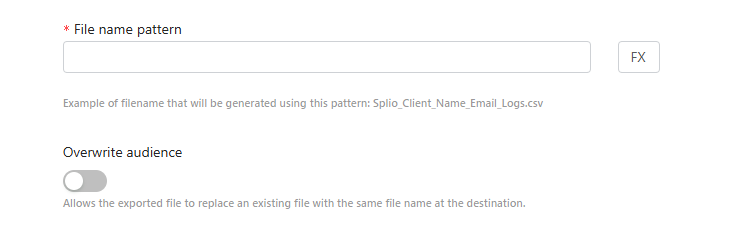
Google ads connector usage
Once the setup is done, Splio will verify the setup and send a test campaign to ensure that the connection is functioning properly.
Once this is verified, when you create your audiences in Splio, they will automatically be sent to your audiences on Google ads.
You can also export manually your audiences to Google ads thanks to the export and recurring export features.
Updated 5 months ago