GTM - Tracker settings
Introduction
All the parameters needed for the tracker to communicate with Splio web tracking collector are stored in a Snowplow v3 Settings variable.
This page will guide you through the creation of this variable.
The default settings for all Snowplow tags will use one unique variable created from a template
If you manage multiple sites with the same Google Tag Manager container, create one distinct variable for each of them, as the property
Tracker Options > Collector endpointwill be different
List of the settings that will be changed throughout this page
Section | Property | Value |
|---|---|---|
Tracker Options | Tracker Name | Any unique name you prefer for this tracker. Example : |
Tracker Options | Collector Endpoint Hostname | Splio CDP endpoint url, compatible with various web tracker event protocols, including Snowplow. It is provided by your project manager during integration Example : |
Tracker Options, sub section Javascript Tracker | Snowplow JavaScript Tracker Library | You can keep default |
Tracker Options, sub section Javascript Tracker | Library version | Setup the last version as specified by your project manager.
Supported version: from |
Application Settings | Application ID | Your unique identifier, specified with the project manager that should be your tenant name by default. Example :
|
Privacy | Respect "Do Not Track" | Always select "True" on Respect "Do Not Track |
Cookie Settings | State Storage Strategy | Use a “ |
Cookie Settings | Cookie Name | Adapt the default cookie Name to your preferences. For example |
Cookie Settings | On all other properties | Keep default configuration |
Steps
-
Create a new Variable named
Default SP Settings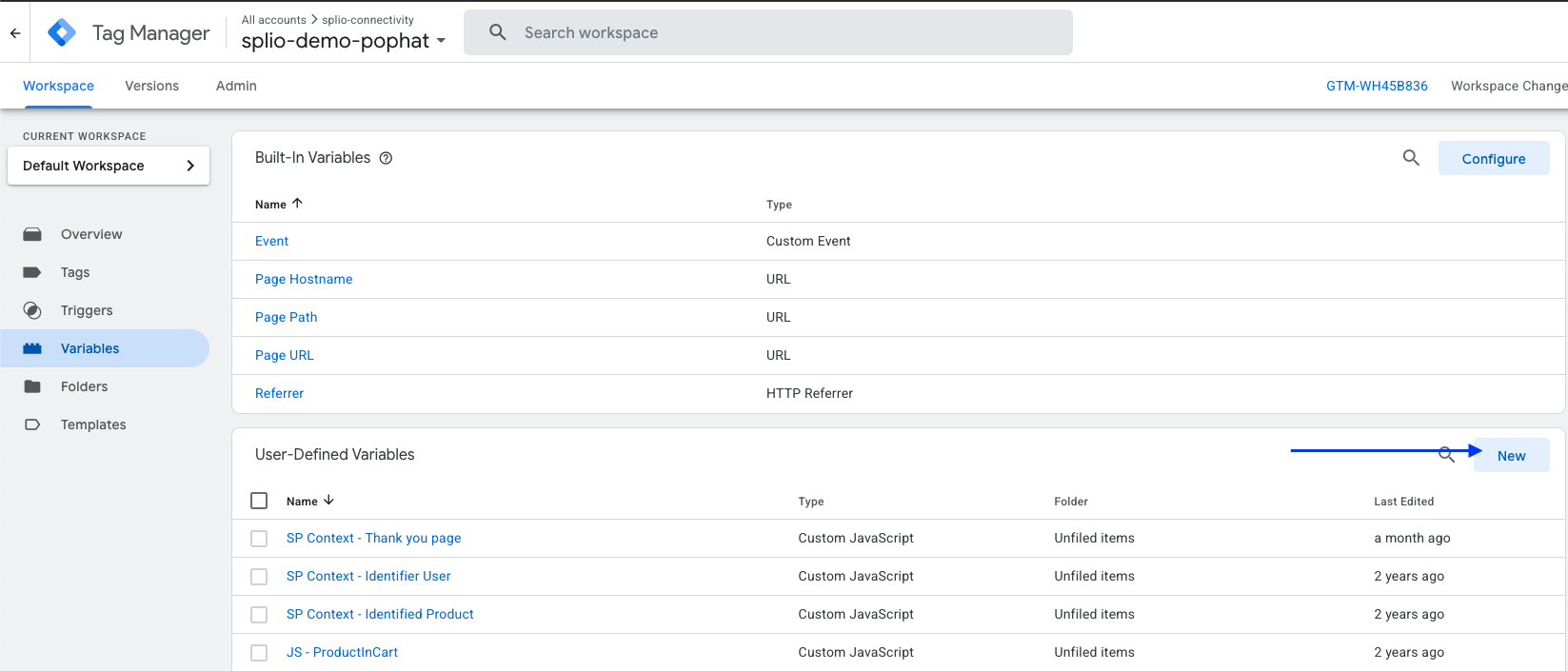
-
In Variable Configuration, choose
Snowplow v3 Settings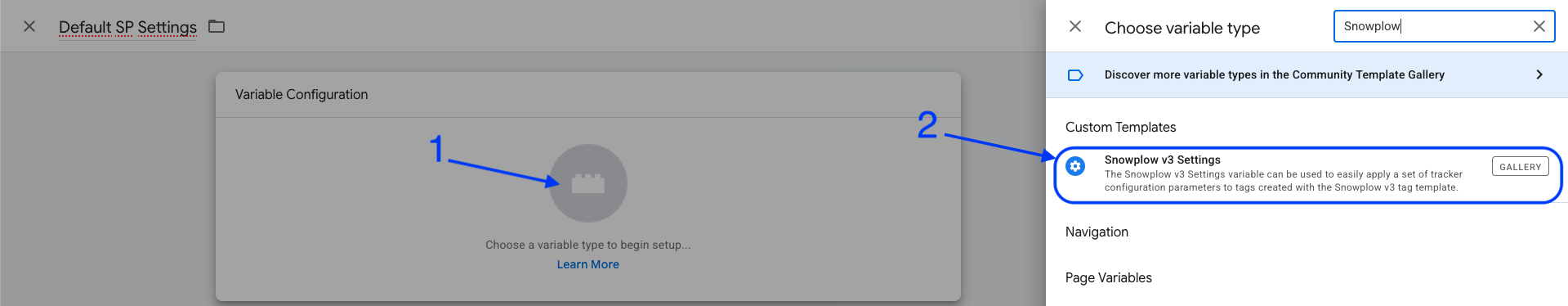
You may have to click on “Discover more variable types in the Community Template Gallery "
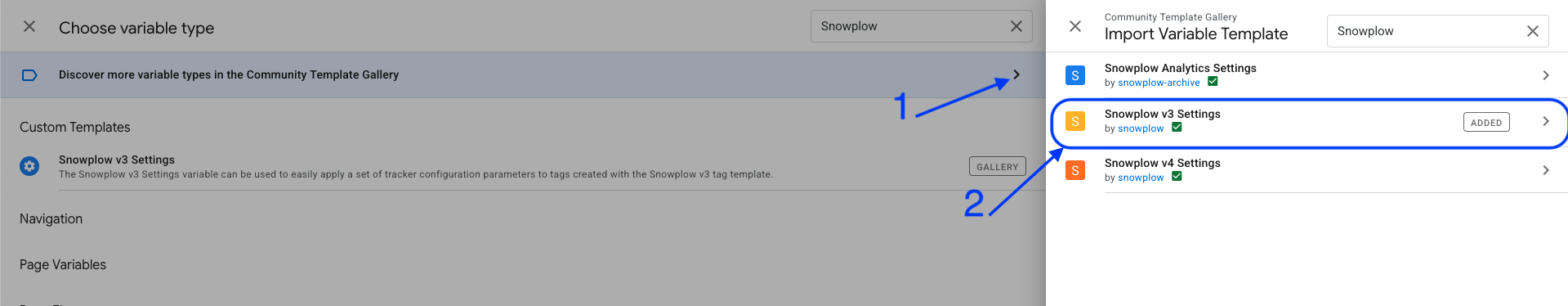
-
Fill the following fields
Tracker Name: Arbitrary name for the tracker. Example value:ecommerceMarketingTracker
⚠️ If multiple snowplow tracker are defined, each one of them should have a different nameCollector Endpoint Hostname
Splio CDP endpoint url, compatible with various web tracker event protocols, including Snowplow. It is provided by your project manager during integration
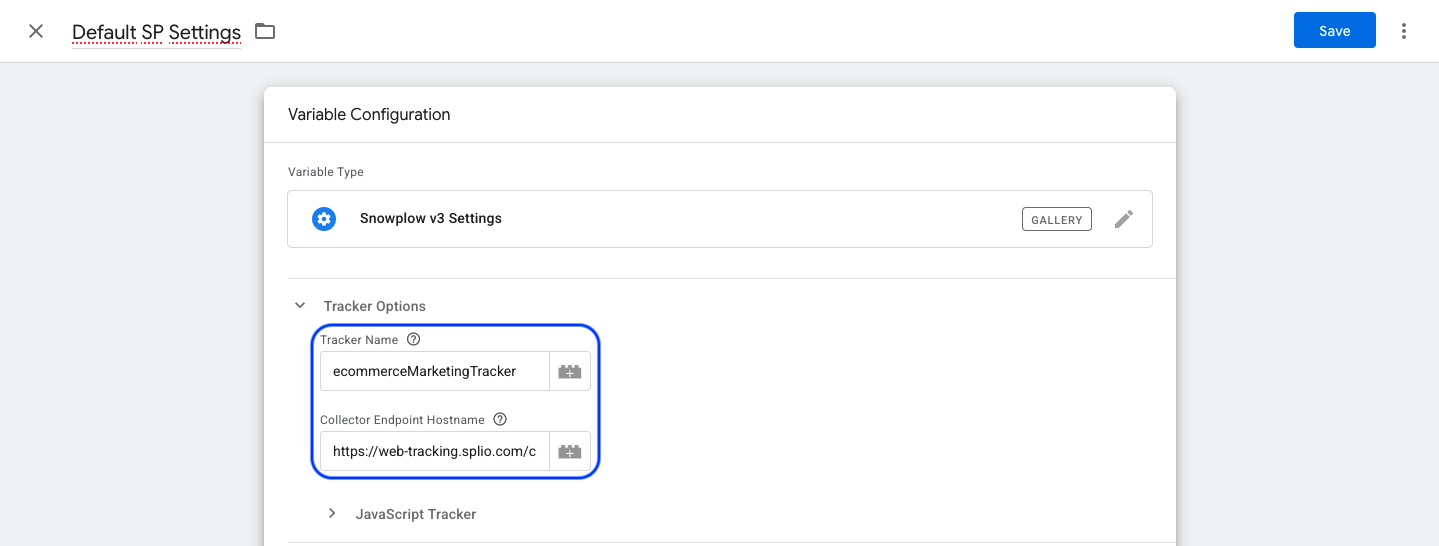
-
Define the
Javascript TrackersettingsSnowplow Javascript Tracker Libary
You can keep defaultjsDelivrwhich is a free CDN dedicated to open source projects, where Snowplow Opensource tracker is availableLibrary version
Setup the last version as specified by your project manager. Supported version: from3.17.0to3.24.6included.
See release list for available versions
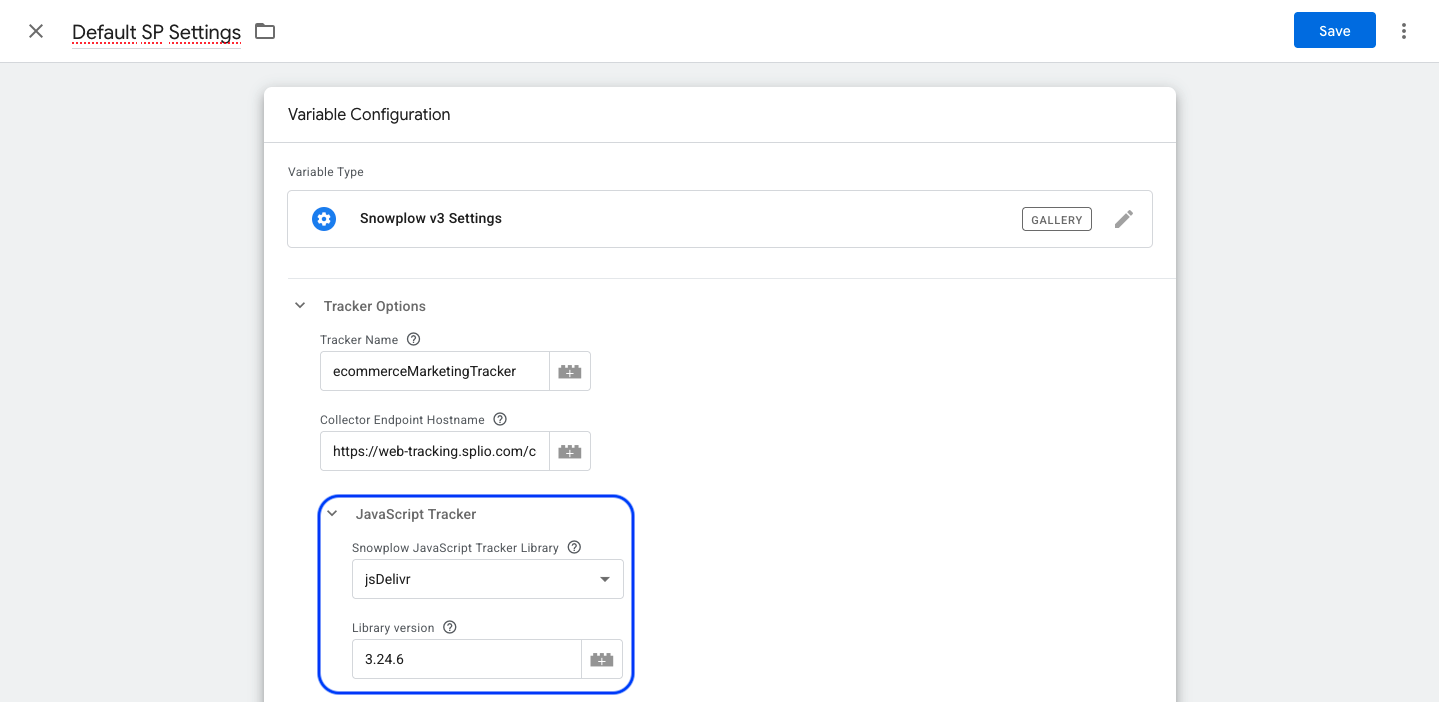
-
In the
Application Settingssection, fill in theApplication ID(app_id) field with the value provided by the Project Manager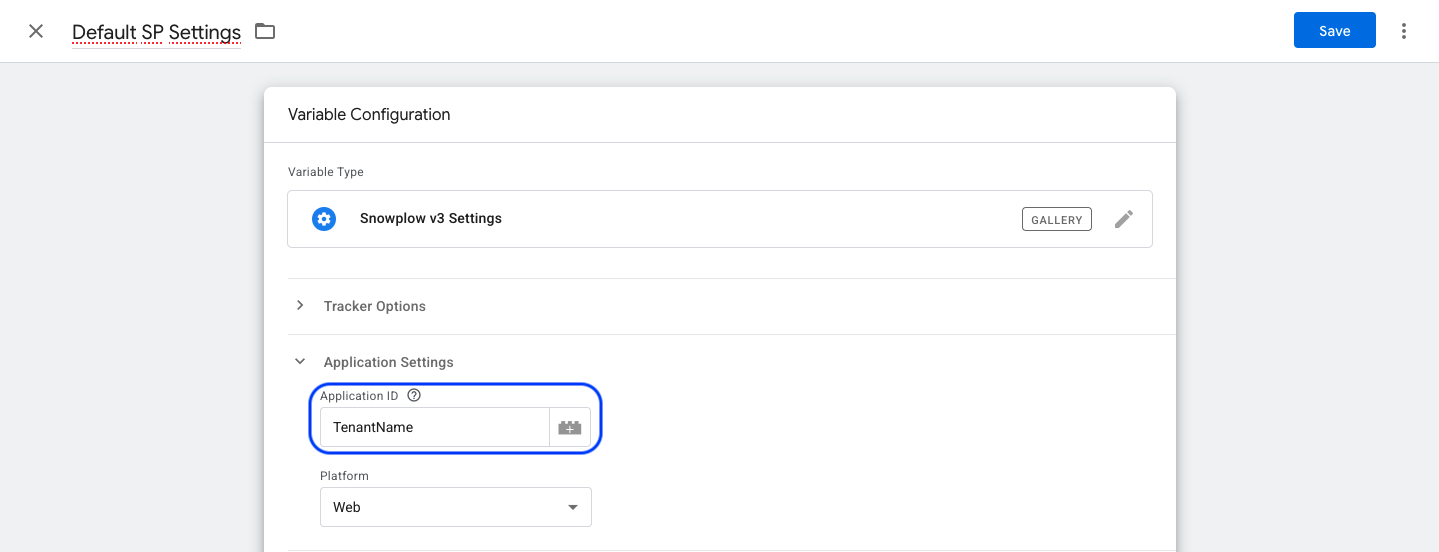
-
In the
Privacysection, set theRespect "Do Not Track"atTrue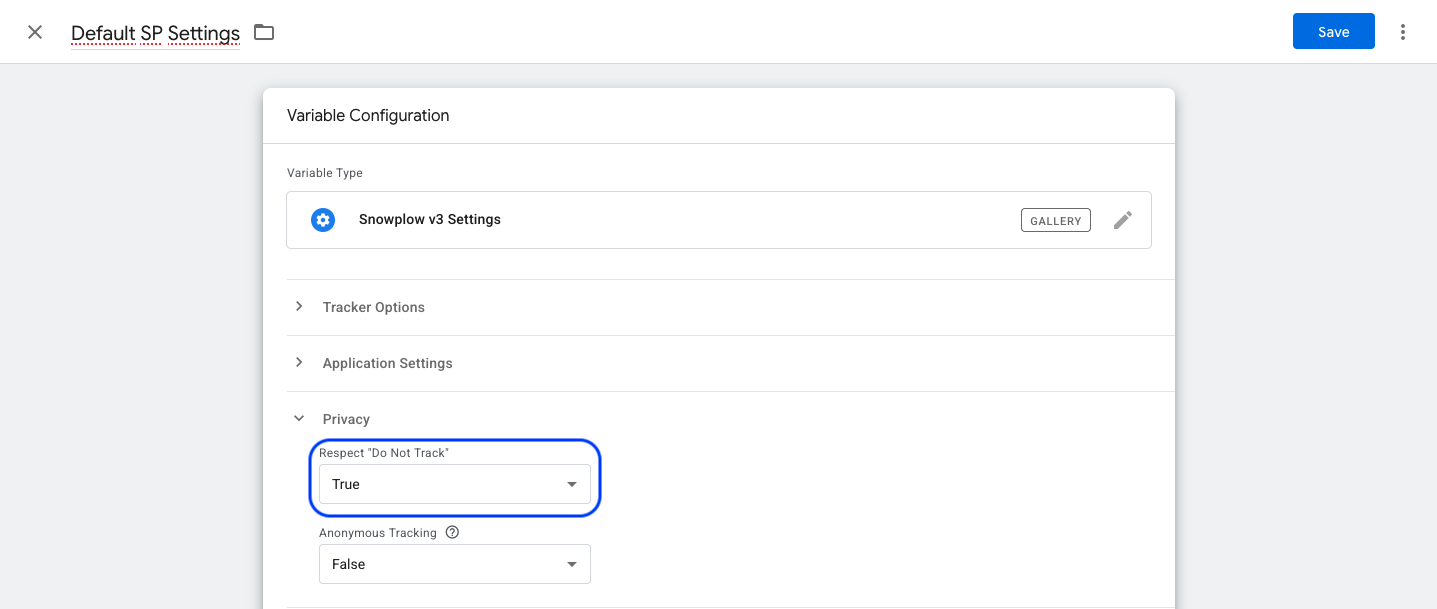
-
In the
Cookie Settingssection, you can change the following settings as follow:State Storage Strategy: Use a “Cookie and Local Storage” strategy. Note that it will be a first party cookieCookie Name: Adapt the default cookie Name to your preferences. For examplesp_marketing
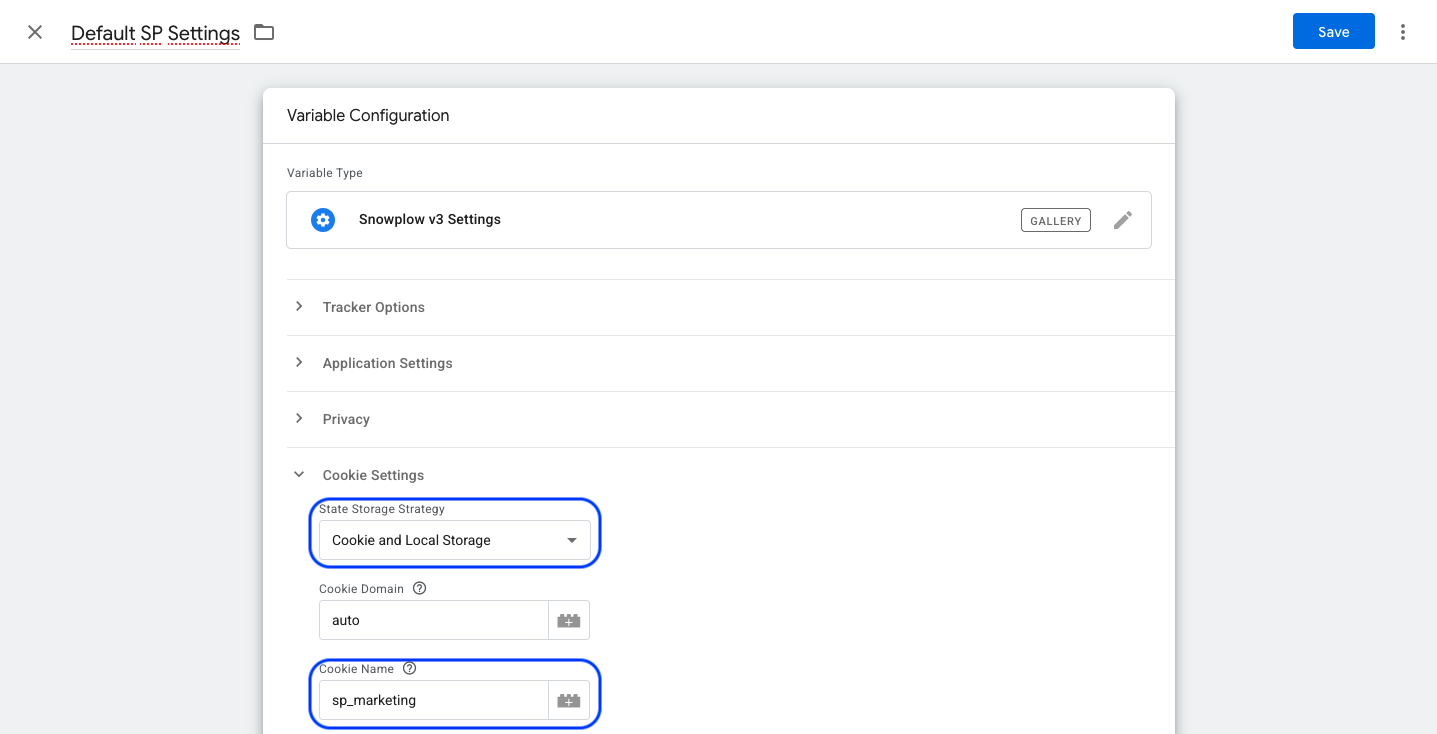
-
Save the variable
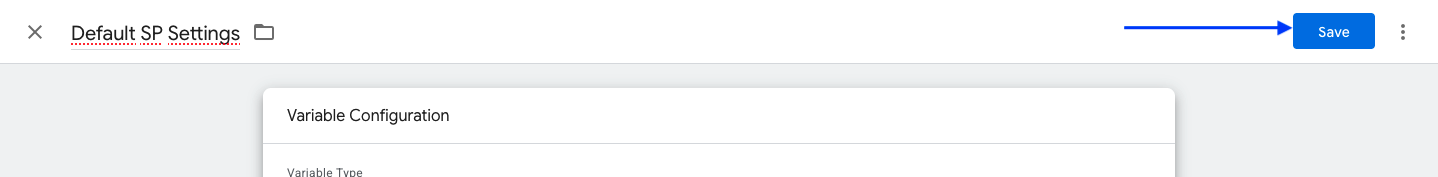
Updated 3 months ago