Authorization header
Every call to Splio Marketing Automation API needs to authenticated. To do so the call needs to have Authorization header with a valid JWT token in it. The header should look like Authorization: Bearer XXX.YYY.ZZZ
This JWT token can only be provided by /authenticate endpoint, which requires an API Key./
Warning
- We recommend to use an API key per connection system (e-commerce, PoS...) to allow system identification in case of investigation.
- Do not authenticate for each API call you are making. The JWT Token is valid for 24 hours.
- Never communicate your API key (even to our Customer Care team), the last 3 characters will suffice if we know the name of the universe).
Obtaining the API key in your Splio universe admin
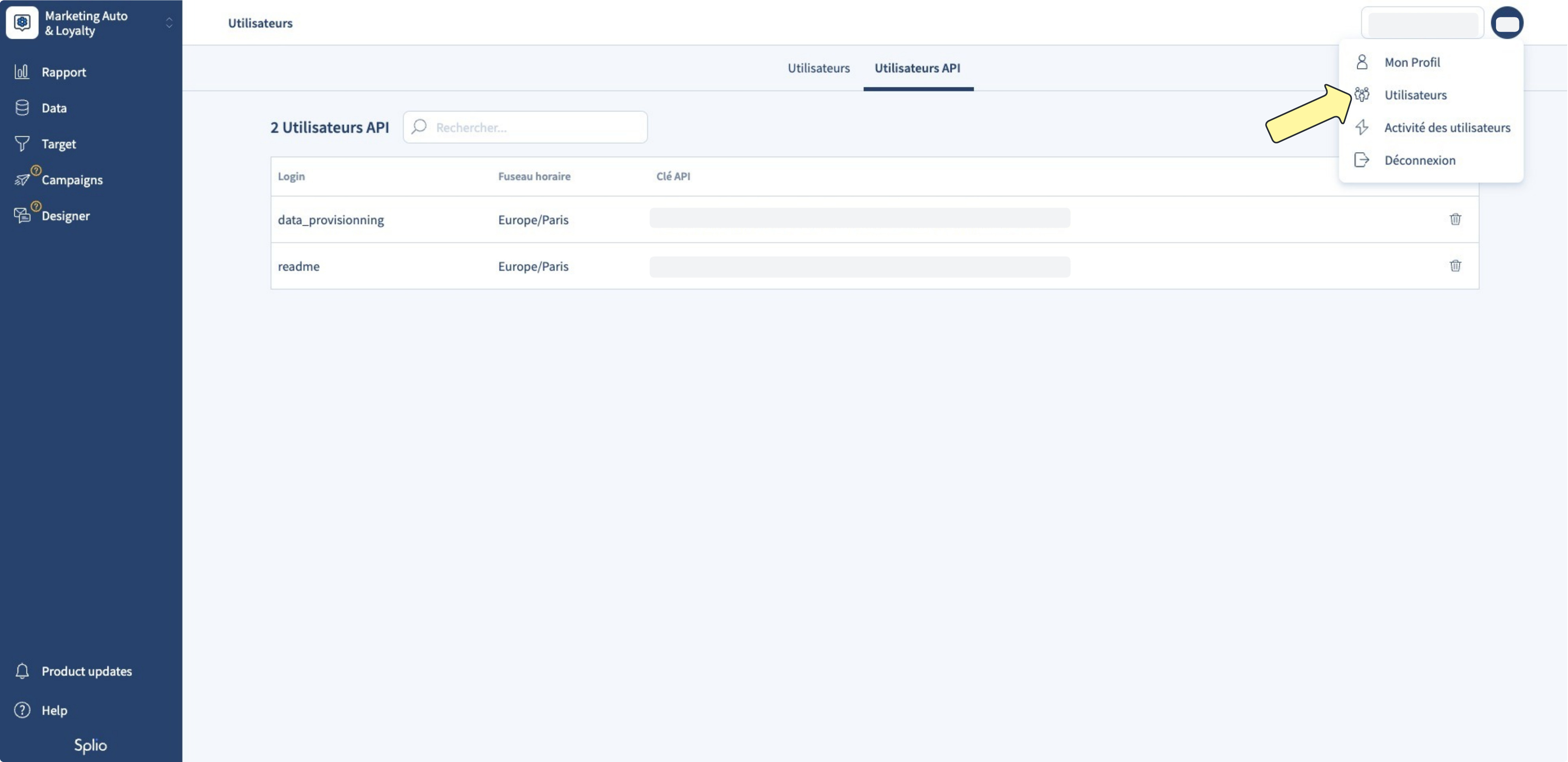
This token will then be found in all API call you do afterward.
Authenticating
- go to
/authenticateendpoint - paste the previously fetched API key in
api_keyfield
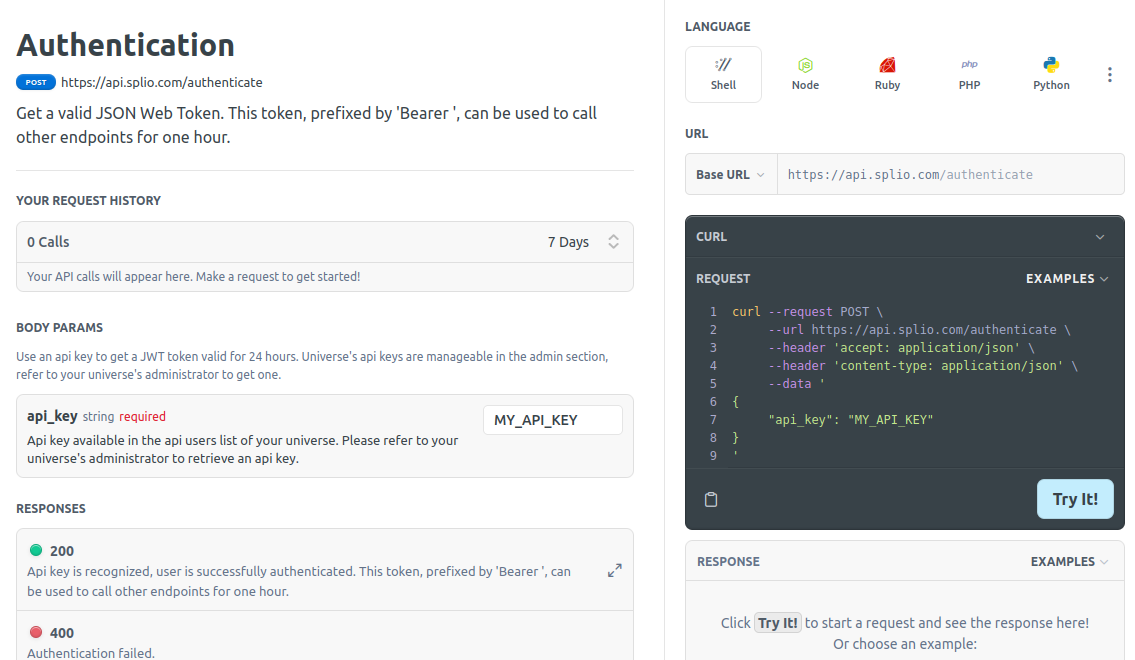
- click on
Try it - if your API Key is valid the call will end up as HTTP 200 and return a JWT token. This token is valid for 24 hours
- add this JWT token in the
Authorizationheader before trying another endpoint. No need to addBearerkeyword.
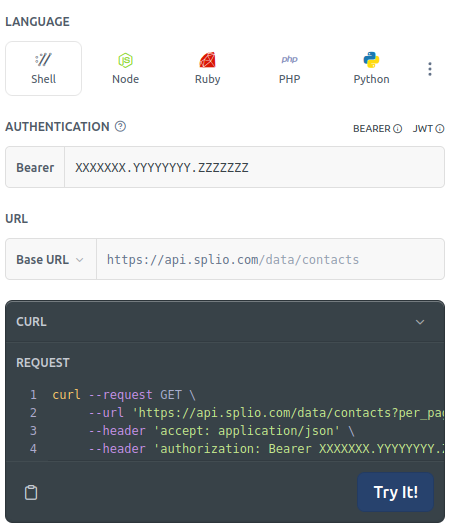
- you are now authenticated and can Splio Marketing Automation endpoints
